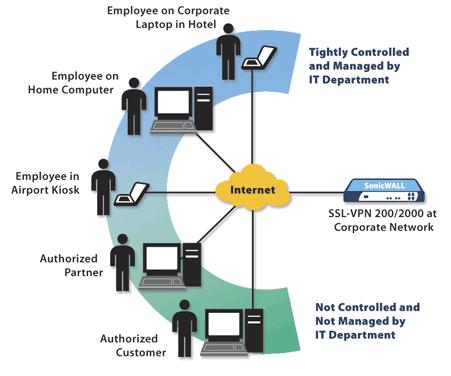Asked By
effieclyde
10 points
N/A
Posted on - 10/13/2012

Hello,
How to capture Cisco VPN AnyConnect client logs. I want to use Ipsec client VPN capture Cisco. Please suggest the real facts about that. I appreciate all solutions.
Thanks.
How to vpn capture cisco

To capture Cisco VPN Any Connect Client logos, you have to follow some steps.
-
First go to Windows Event Viewer of Client PC and click on Start then click on Run.
-
Secondly, type the words eventvwr.msc. And please expand the “application and services logos” area.
-
Then right click on Cisco Any connect Client and choose “save any client login”
-
Procedure will be finished and you will enjoy capturing.
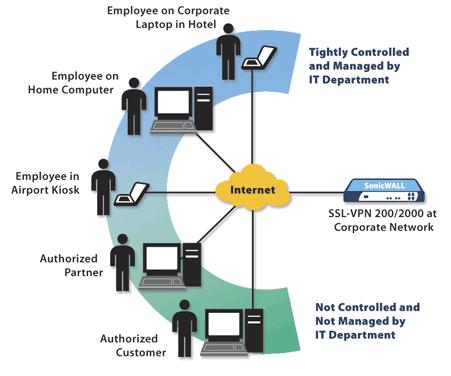
How to vpn capture cisco

Hi Effielclyde,
I have searched the Google for this answer and I think it was very much effective for you.
1. Choose Start — Run
2. Type in eventvwr.msc/s
3. Expand the "Applications and Services Logs"
4. Right-Click the Cisco AnyConnect VPN Client log and select Save Log File As Any Connect.evt
You may also join the discussion on this forum for more information.
Techexams Forum:Capturing VPN Traffic