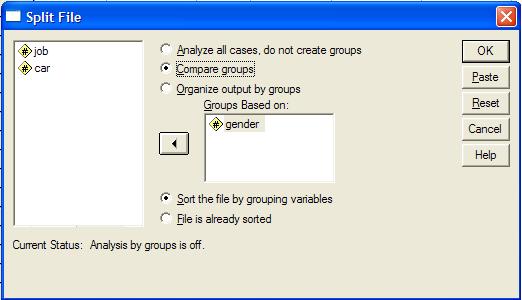Hello!
I am currently working on my thesis and I badly need help on categorizing data I gathered. The data I gathered includes the ages of my respondents which needs to be split up into four strata (for example ages 16-19,20-23,24-27, and 28-31).
How could I do this using SPSS? Your advise would be highly appreciated.
How to use SPSS to split data

Hello Orville Ffrench,
It is easy to split your data file in separate groups using SPSS so that you can analyze it. Just use the following procedure:
-
With SPSS opened, go to the menu and the choose Data and then click on Split File.
-
A window like the one below will open.
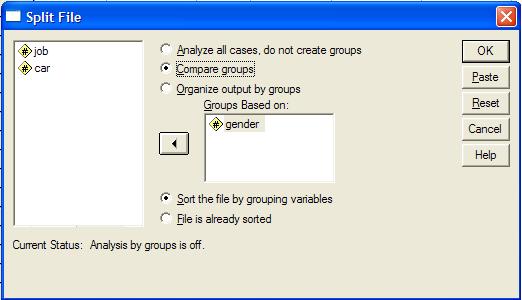
-
From the window, you will just select Compare groups or Organize output by groups.
-
The grouping variables that you can use are numeric, short string, and long. Just select them appropriately.
Since the data is split, each subgroup defined will have a separate analysis. In case you choose multiple grouping variables, the order in which they will be arranged on the Groups Based On list will decide how the cases will be grouped.
But in case you choose Compare groups and then execute the Frequencies procedure, a single pivot table that comprises all the data will be made, otherwise in case you select Organize output by groups and then execute the Frequencies procedure, two pivot tables for the data will be created.
Regards,
Mahesh Babu