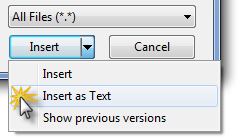Is there any way to create an email template using HTML/CSS? If so, how can I do this? Will the template work only in Outlook or on any mailing server?
Do I have to put Tags / Code every time I want to use it (while composing email) or just create it once?
Answered By
bittamer
0 points
N/A
#114482
How to use HTML to create Email template?

Sending HTML emails can be done by using an email account that supports standard email protocols like POP, IMAP, and SMTP. Most web-based email account providers like Yahoo and Gmail support these standard protocols.
To create an email template using HTML/CSS, write your template code in any text editor, save it as html, then insert your HTML code into the email you are composing.
Different email clients have different ways of inserting HTML code into an email. For Outlook, you can insert HTML code into the message body via the Insert as Text option: Insert -> (Attach) File -> select the created html template file -> press the arrow on the Insert button -> Insert as Text
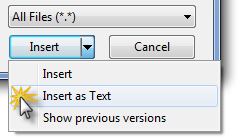
For Thunderbird, place the cursor in the message body and click Insert -> HTML -> copy & paste your HTML code -> press Insert.
Most modern clients allows HTML to be inserted into an email. For every message that you compose, you will have to insert the HTML code for the template.
How to use HTML to create Email template?

Hi there,
I wanted to create my own templates for the e-mails I send. But I never knew how to do it. And in that context, I consult techyv.com for help and I got what I was looking for.
As always, techyv.com solved my problem. Thanks to techyv.com and its experts who answers the questions like this.