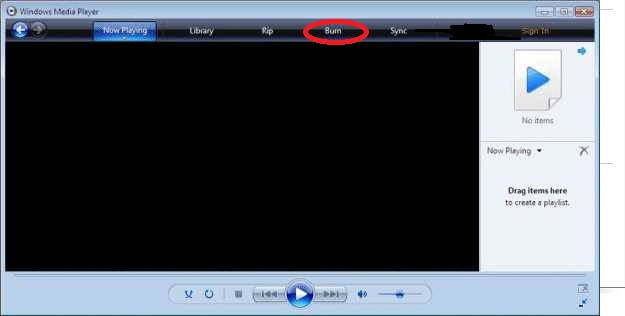How to use dell DVD burner to burn a DVD ?

Hello,
I am as a new operator, want to know how can I burn a DVD. I have installed the dell DVD burner. Please leave a direction to my question.
Thank you.


Hello,
I am as a new operator, want to know how can I burn a DVD. I have installed the dell DVD burner. Please leave a direction to my question.
Thank you.


First of all, insert blank DVD disk to CD drive which is located on the right hand side of the laptop. Locate the file and send it to the DVD drive by clicking mouse. After that computer will automatically load the disk and prompt a window, whether it burns or not. Click to burn and continue it and after completion select done.


1. Open Windows Media Player and click the "Burn" tab. Click the arrow below and select Audio or Data, depending on the type of CD you want to burn. This will open the "List" pane.
2. Insert a blank CD-R into the disk tray of your DELL Computer. Click on the "List" pane and click on the "Clear List" or red "X button". From your library to the CD, drag the files going into the "List" pane. From your hard drive. Go to the file's location, right-click on the specific filename. Select "Add to Burn List". This will send the file to the Windows Media Player interface.
3. Click "Start Burn" button to start the burn process. When the CD ejects automatically from the drive, indicates the burning process has been completed.