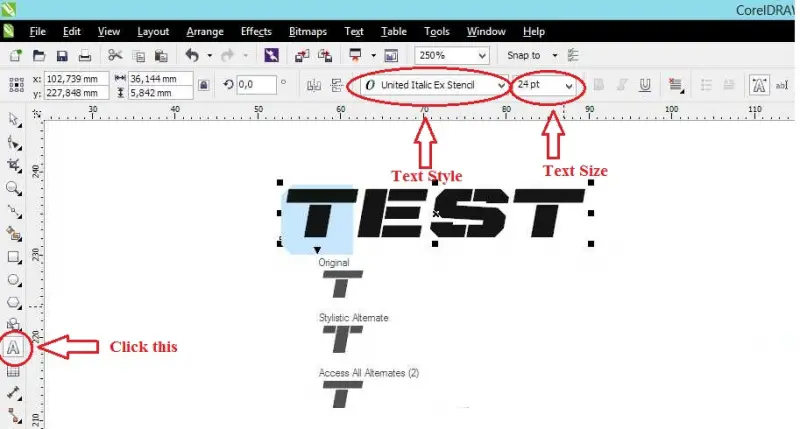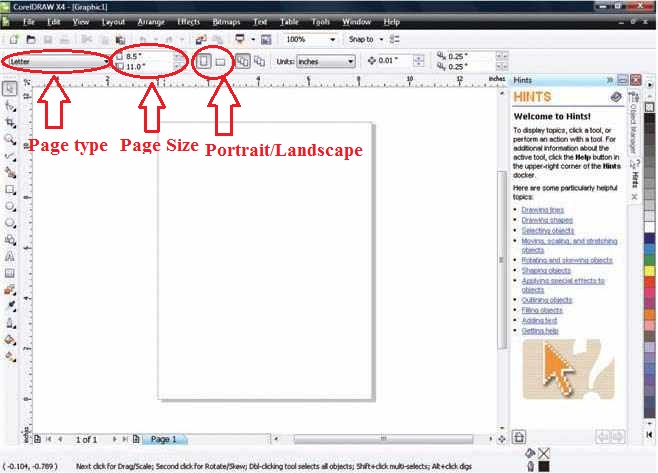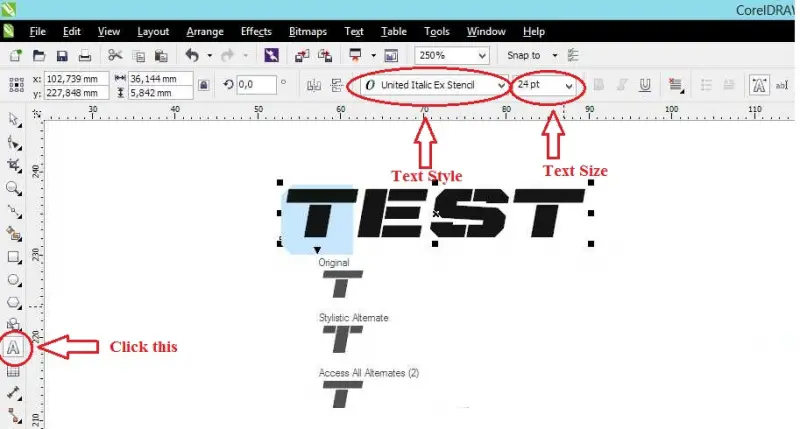Asked By
Corin Ronie
10 points
N/A
Posted on - 06/30/2013

I am a fresher to CorelDraw and is studying by own.
Please help me by providing details on how to use CorelDraw Graphics Suite X6.
Waiting to hear from Techyv experts
How to use CorelDraw Graphics Suite X6

Hi Corin,
I will give you the basic ways on how to use the CorelDraw Graphics Suite X6.
This is how you can add text using CorelDraw:
Step 1: File > New or just click the icon in the toolbar and a blank page will show up.
You can see the screenshot below the page.
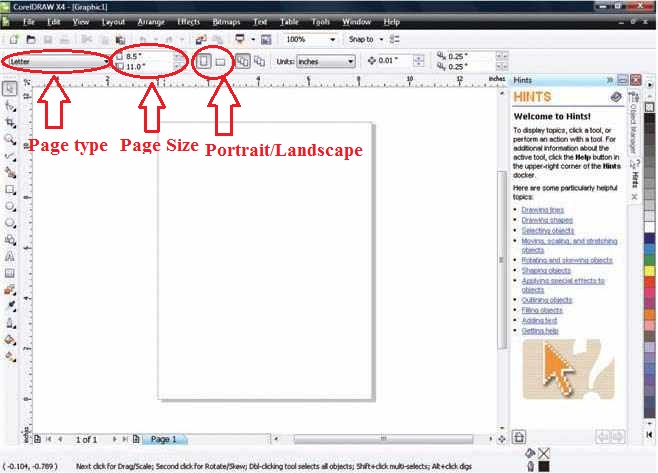
Step 2: To add Text click the "A" icon on the toolbar on the right side of the screen then click the page area where you want to add the text. You can change the Text style by choosing in the drop down menu and you can also change the text size. See the screenshot below.