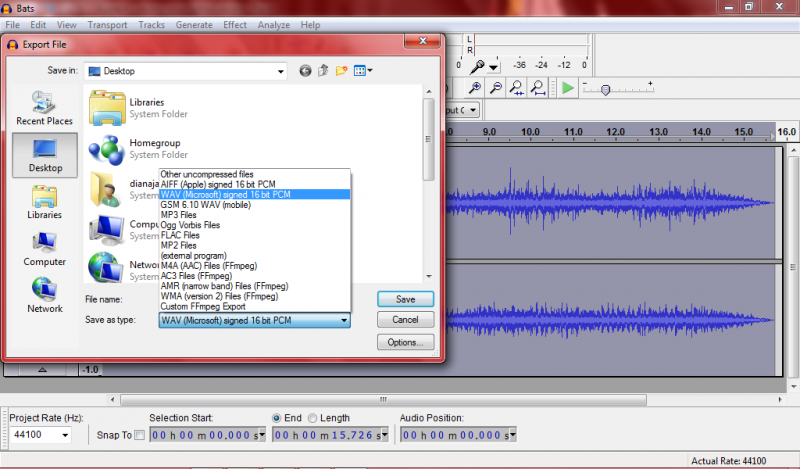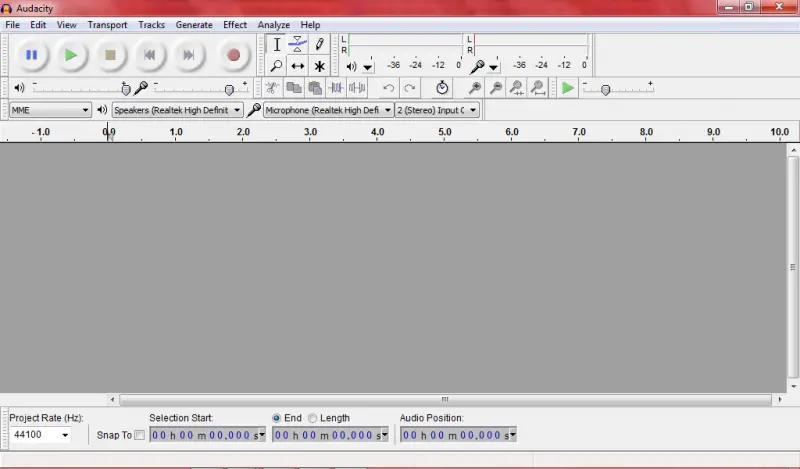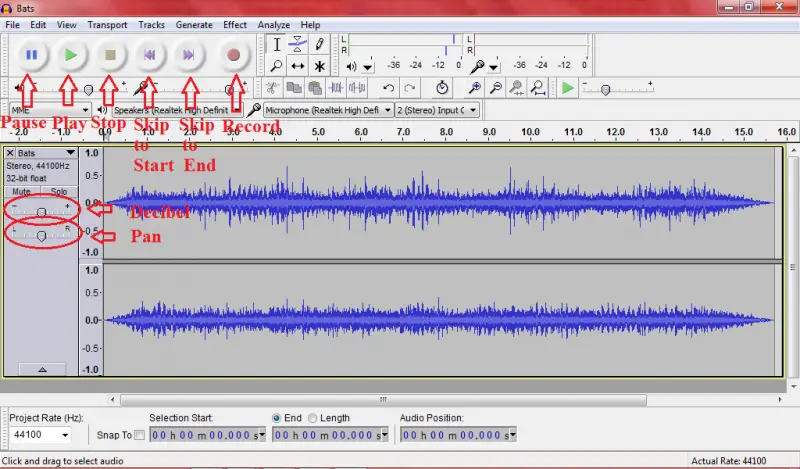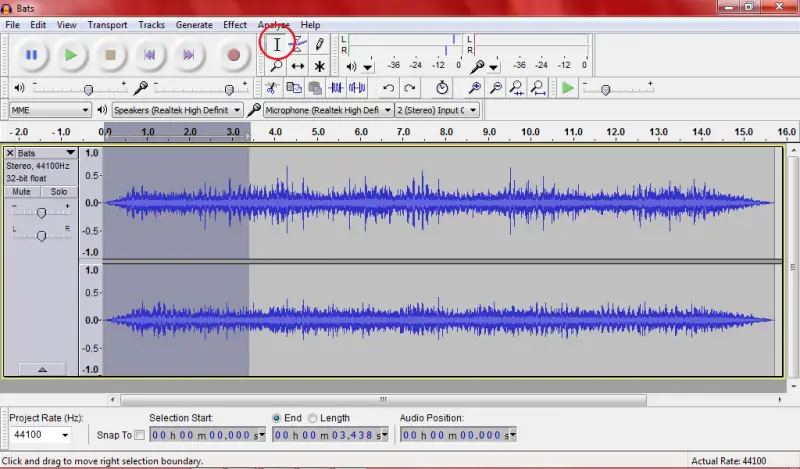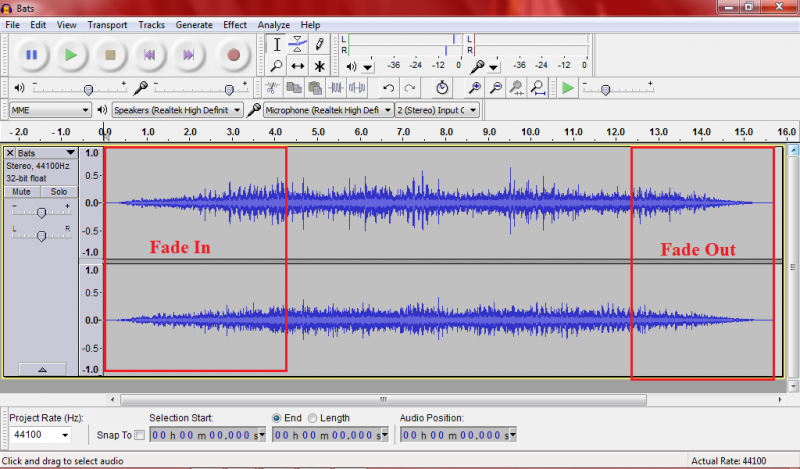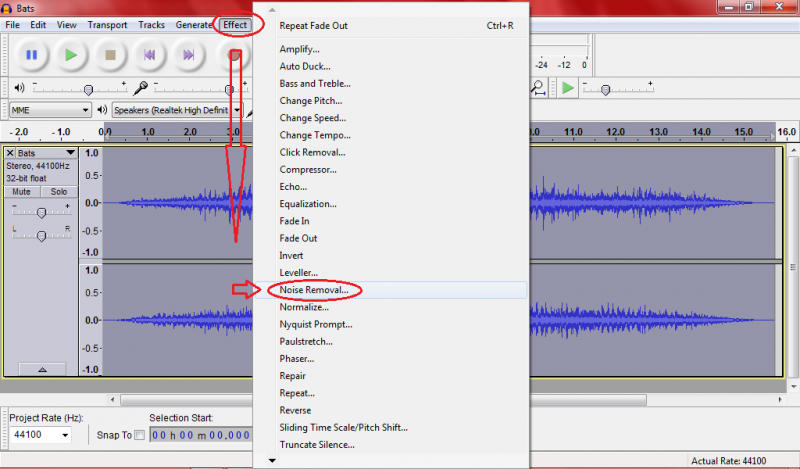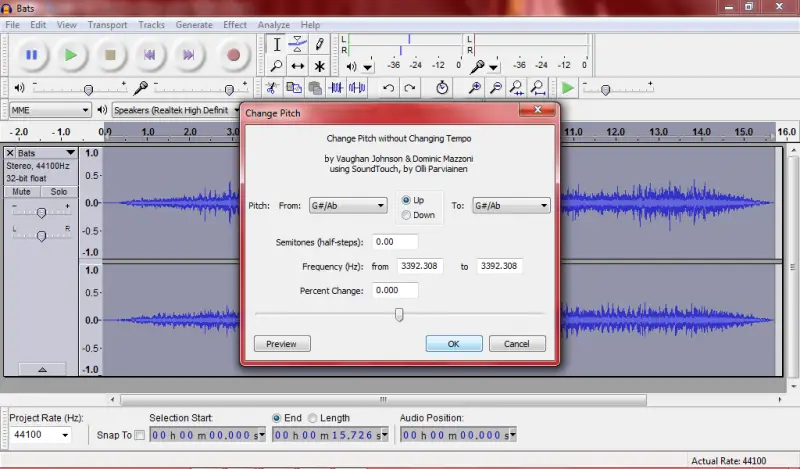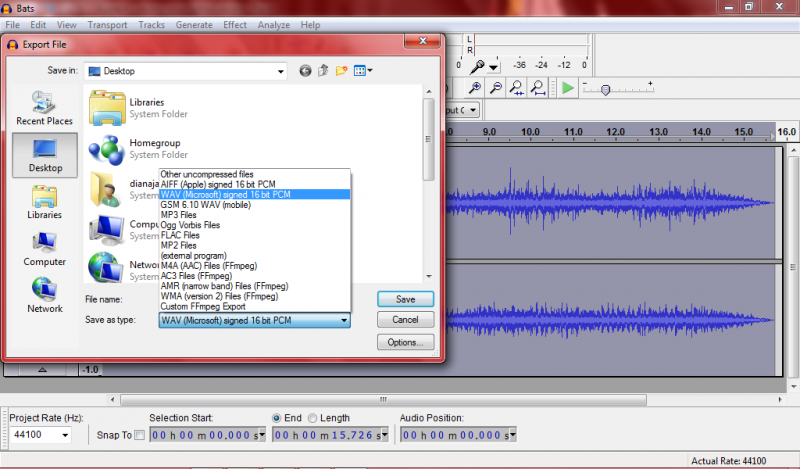Hello Friends,
I have downloaded Audacity in my Windows XP, I would like to know how to use Audacity to record and edit audio files, Please do the needful for providing me the detailed instruction for the same.
Thanks,
Furby Baskins
How to use Audacity to edit audio files

Hi Furby,
Audacity is an application where you can easily edit and record audio. This is a user friendly so you can easily know how you can edit your audio.
Here are some basic ways to edit audio using Audacity:
Step 1: Launch Audacity
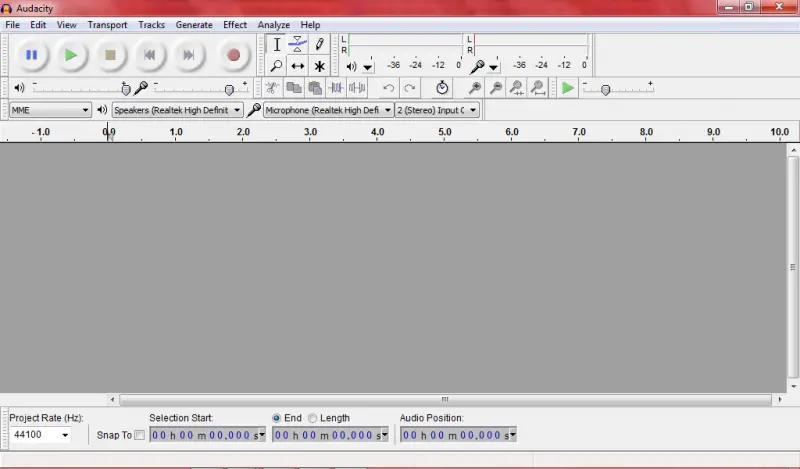
Step 2: Import the audio you want to edit by clicking File > Import > Audio then select the audio you want to edit.

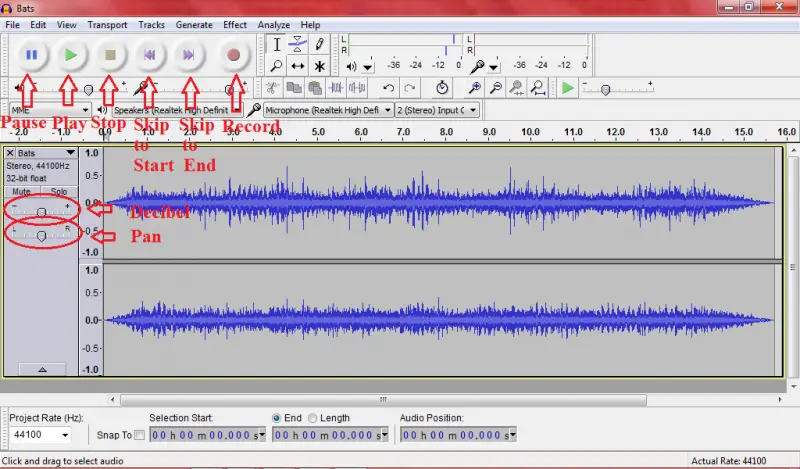
Step 3: Add effects
1. Fade in or fade out some part of the audio.
-
Click the selection tool then click and drag to fill all areas you want to fade in or fade out.
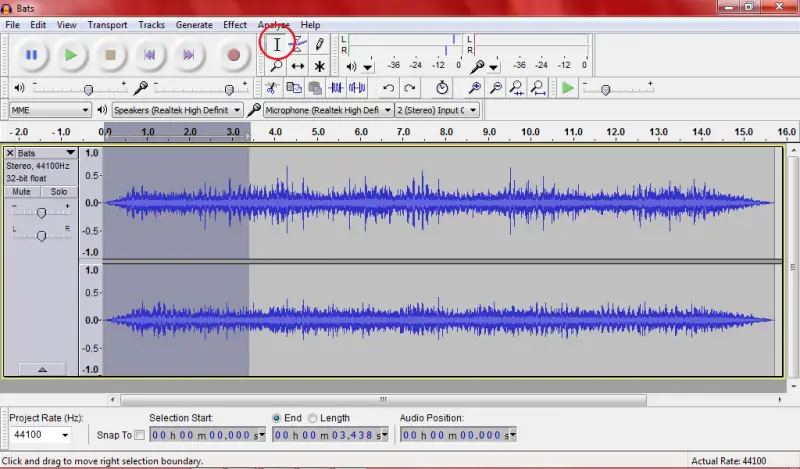
-
Click the Effect > Fade In or Effect > Fade Out.

-
Fade in effect commonly uses at the beginning of the sound while fading out is always at the end.
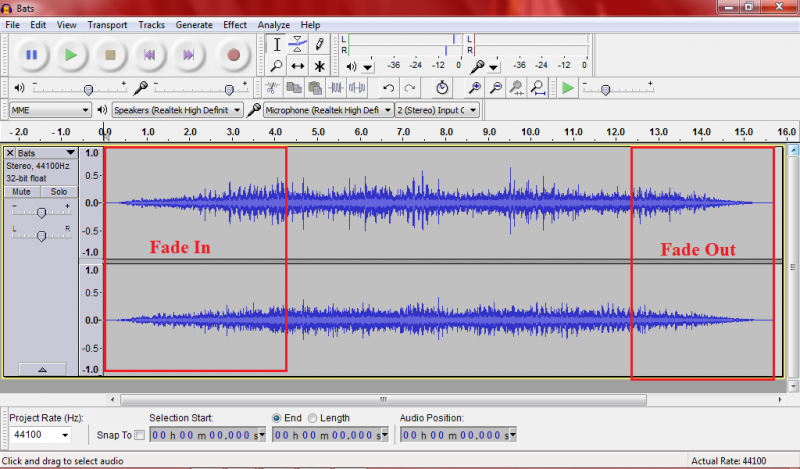
2. Remove Noise to clean up all unwanted noise.
-
Fill all wave or ctrl+a.
-
Click the Effect > Noise Removal
-
A noise Removal dialog will appear. Click the "Get Noise Profile" then open again the Noise Removal dialog and choose if you want to remove or Isolate then hit "OK".
3. Edit Pitch
-
Fill all the wave or ctrl+a
-
Click Effect > Change Pitch
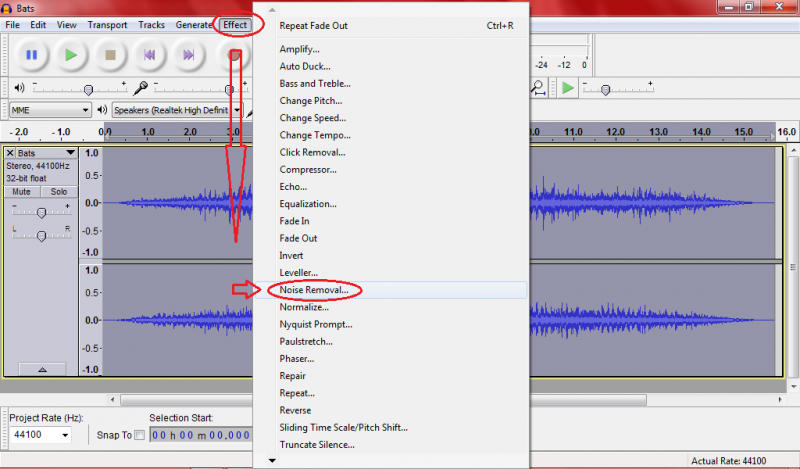
-
A change Pitch dialog will appear. It's up to you on how you will change the pitch of your audio.
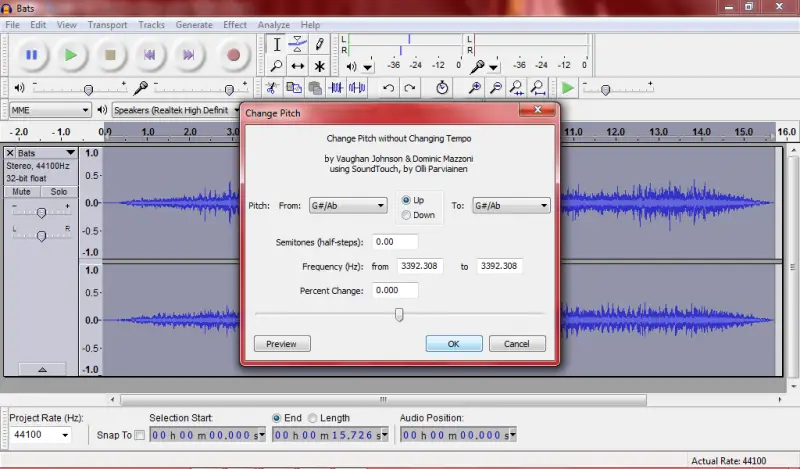
Step 4: After adding some effects to your audio and you feel satisfied you can now save it. Go to File > Save Project As then you will be informed that you are saving your file as (. aup) format and you can open this in Audacity heat "OK" if you want to continue or you can export your file and save it to an audio format.