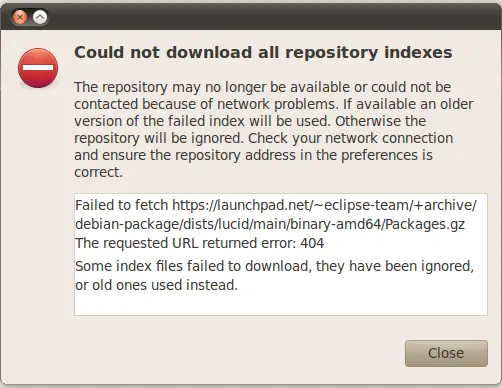Asked By
monica12
0 points
N/A
Posted on - 09/12/2011

Hi
I want to upgrade from eclipse 3.5 to eclipse 3.6. I took eclipse from their website and tried to use the packaging team to keep up to date So, I went to Synaptic and opened the Settings > Repositories. Then, I added the repository:
When I clicked Reload on Synaptic, I got this error message:
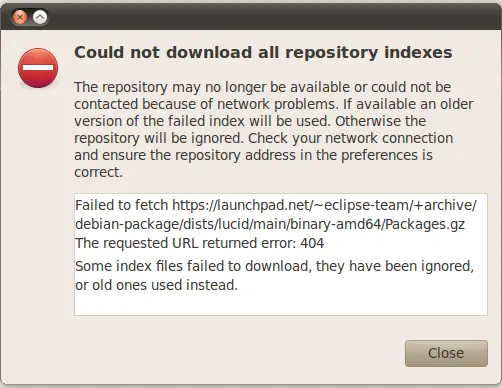
Error:
Could not download all repository indexes.
"Failed to fetch https://launchpad.net/~eclipse-team/+archive/ubuntu/ppa/debian-package/dists/lucid/main/binary-amd64/Packages.gz The requested URL returned error: 404
Some index files failed to download, they have been ignored, or old ones used instead."
Answered By
jaderiz
0 points
N/A
#123476
How to upgrade Eclipse to 3.6

Monica12,
Upgrading Eclipse to 3.6 consists of simple procedures. You need first to click Updates. When you found the Update button, click Edit and then Change it to 3.6. Proceed through the install wizard and click Finish at the end. If possible update other repositories if it is compatible.
You should see if the process is working. Restarting your system after all the processes is highly recommended. Although restarting your system is not required when updating, but it is always a good thing to restart if you are unsure of the processes. And after all these procedures, your 3.6 is now successfully complete and in-place upgrade. You may now share it with the rest of the world.
Sincerely,
Jaderiz