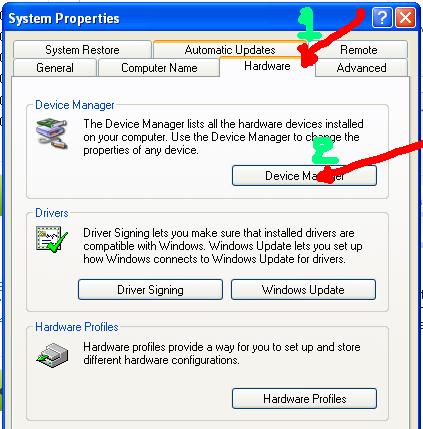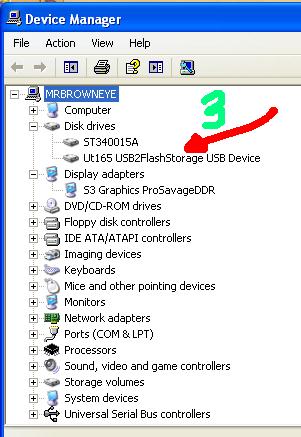Asked By
scotty
460 points
N/A
Posted on - 05/24/2011

In my laptop there is a built in Graphic adapter which from ATI Radeon 9600 series.
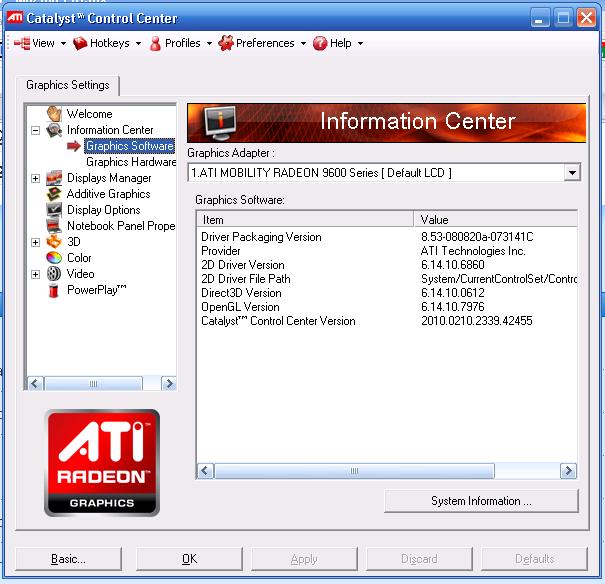
This picture shows the properties of the driver. As My laptop is Much older now so i need some update for my Video drive.
I need assistance to find the correct driver for my laptops Graphics driver. please give me some reference where i can find those drivers.
Can you tell me how much help can those new driver do for my Laptop?? I am now using Windows XP so i needs drivers that supports Windows XP not any Operating system. And also my current system is 32-bit so i think some thing that supports 32-bit will be helpful for me.
So please answer me as detail as possible and give me some links where can i find those drivers easily… with out any hassle or any cost.
How to Update My Video Driver?

Hi,
My name is Jhonmathon. I can fix your problem easily. For update you ATI Radeon graphics driver you have to know your graphic card model number and you operation system. As an example of graphics card model (9500, 9600) etc series. When you confirm to know your graphics card model number and you operation system, you should go the under below site;
http://support.amd.com/en-us When the site load fully you can find “Download Drivers” Tools on the top right side of the page.
First select your Component Category. In here you must select “the Desktop Graphics” option.
Second select your product category; in here you must select “Radeon 9xxx series”.
Third select your product model. In here you must select “Radeon 9600 Series.
And last select your operation system. In here you must select “Windows XP-32 Bit”.
Then click the view result button. When another page comes, you can find driver version, operating system and Products Supported. In here you can find you graphics card model series. If you driver version is oldest then you should ready for download. On the bottom of the page you can find two option, first option is for full pack of graphics card driver you can get all four items Package Includes, Display Driver, Catalyst Control Center, WDM Drivers.
If you need full pack of graphic card driver then you should download it. And the second option is for Individual Downloads of your software pack. The second option is for Individual Downloads of the driver’s software. There is the most important things that which language you need. You must select the language as you need. When all is good you can freely click on the download button. About some moments the download will begin.
When your download will finished you first work will be uninstall you old driver and restart you PC. Now you can setup your new driver. It will take several times to complete. At last you have to restart you PC one more time. When your desktops finally come you can see that your graphics card driver installed successfully. But remember that you have to uninstall and restart PC of your every new driver update time. There is many supported software you can find on the site. Download on your demand
I think I’m able to fix your problem finely. On the next time you would able to do it yourself. If any problem just comments this site.
How to Update My Video Driver?

This can be simply done by downloading a drive update program and it will automatically update all of your drivers, one such program is RadarSync you can install it form net and after running a full scan it will show you what drivers need to be updated. After you find that its need for updating in VGA card driver then you can install it also using this program.
This the case when you want to update driver only, if you want to update the performance also then you have to buy a new VGA card although your laptop is bullet in VGA and it can not be replaced but you can buy a new one for your laptop one of such is available on this site.
Paul sharp.
How to Update My Video Driver?

Hello,
If your OS is Windows 7 ultimate drivers is very simple to update, because one of window 7 features is you can easily update drivers. Just only go to system properties then click hardware. Then right click the driver you want to update, then update it through internet then wait till its don then restart your computer. Update done…
Here some pictures to guide you…
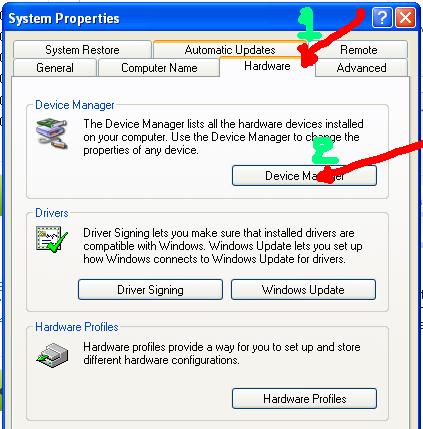
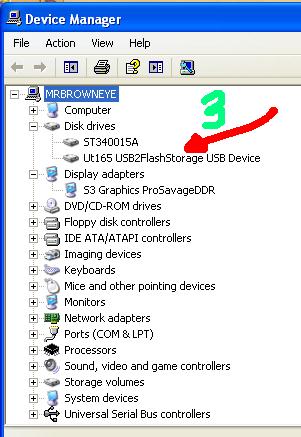

Note: I'm using Win XP / in windows 7 it is the same steps,. Just on try its work…
Hope this can help you. Me this is what I'm using…