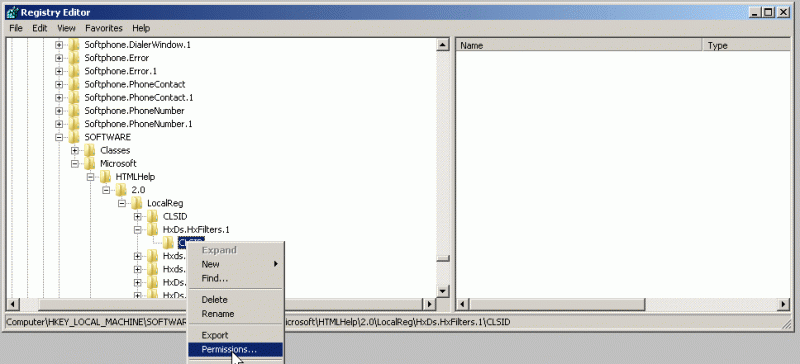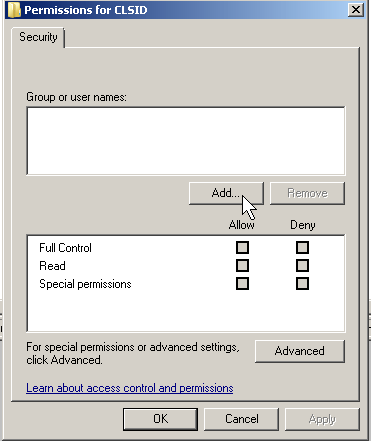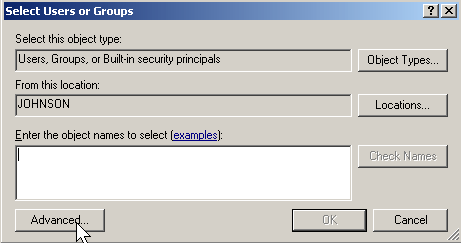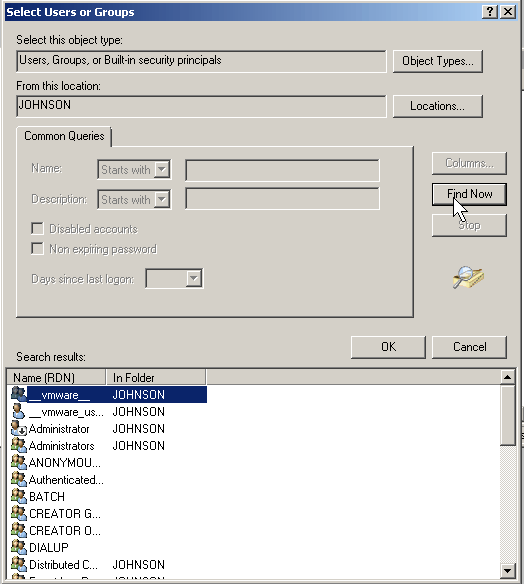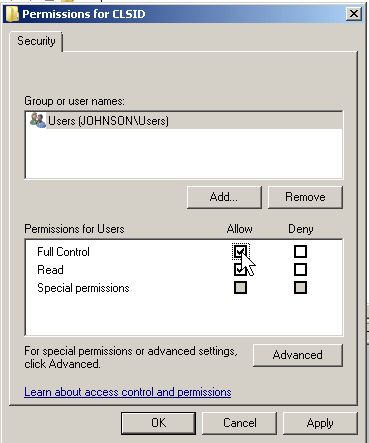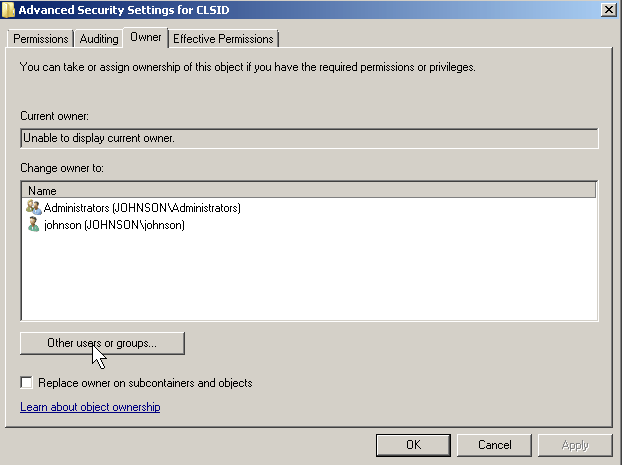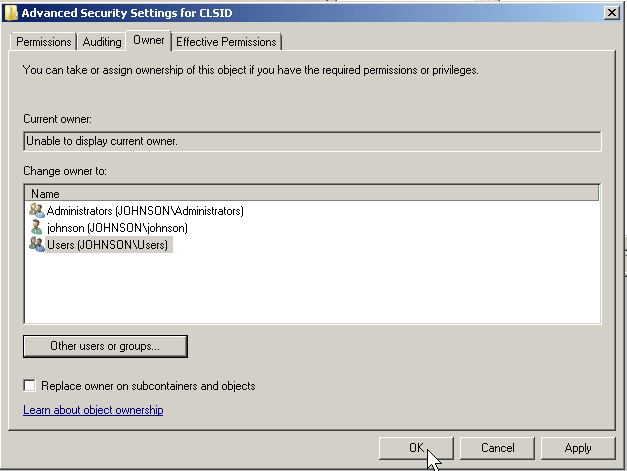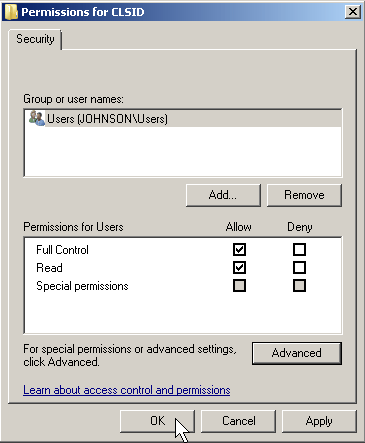I am using Windows Vista, I need to know about how to gain access to a registry key that is locked by Windows ,and make the computer to have sufficient access to the locked key that is trying to access. Please do let me know about how to unlock registry files.
How to unlock registry files

Hi,
To unlock registry files you will need to use registry permission tool, you can use this simple application to lock or unlock registry file on a windows based machine. As registry file is a central database on any windows based computer & it has information regarding system state, software, network setting, file association, program setting, device drivers and others. So, register setting is often modified by software including viruses. You can try to edit the registry with RegEdit , Microsoft Registry editing tool after removing the virus. You can use this to turn registry editing on or off. When the program will display the current state of the registry click the Set button.
Answered By
points
N/A
#186461
How to unlock registry files

Hello,
This is a simple process to change the specific registry’s permission.
1. Go to Start menu >> All programs >> Accessories >> Run.
2. Type “regedit” and press enter.
3. Find out the registry you want to unlock. Right click on it and select “Permissions…”.
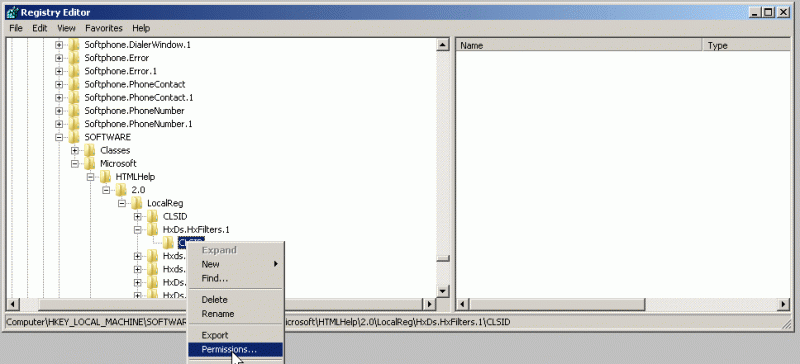
4. Press “Add…” button.
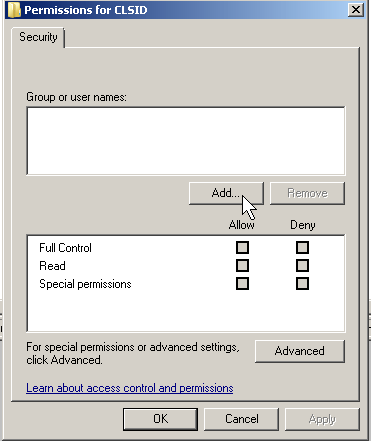
5. Press the “Advanced…” button.
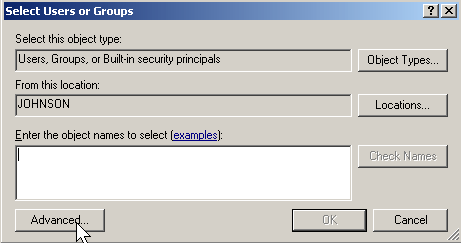
6. Press “Find Now” and select your user account. Then, press “OK”.
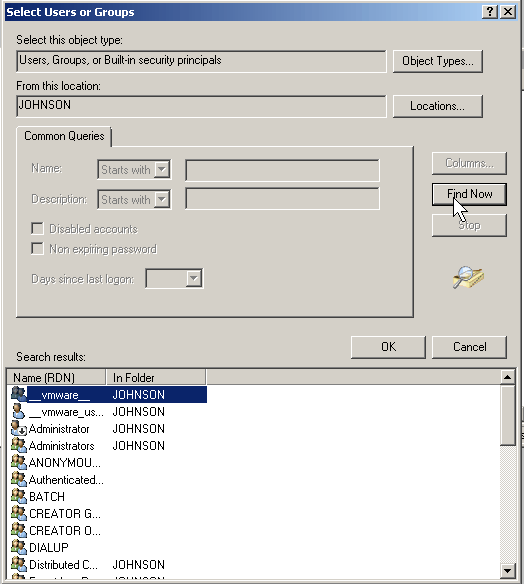
7. Again, press “OK”.

8. Check “Full Control” box.
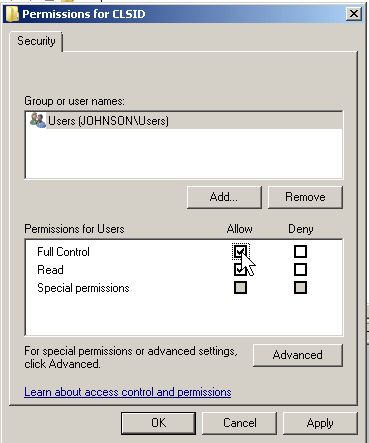
9. From the “Owner” tab, click “Other users or groups…”.
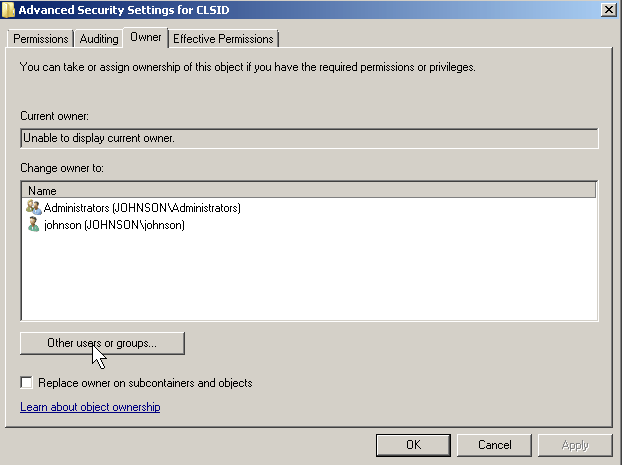
10. Once again, add your account just as before process.
11. Then, press “OK”.
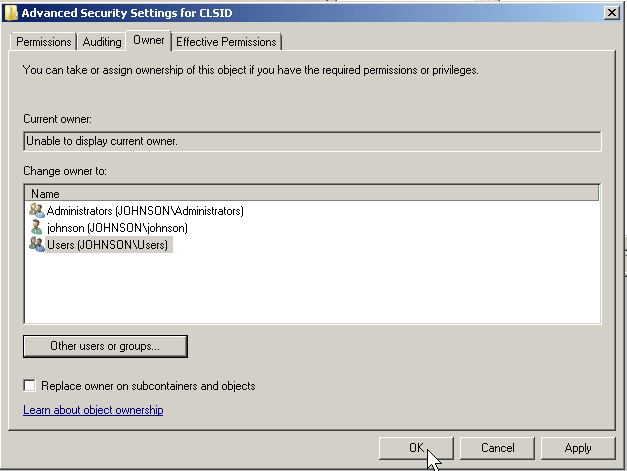
12. Press “OK”.
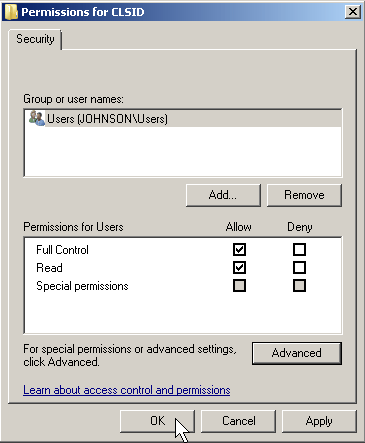
Now, the changed registry’s permission is your order!