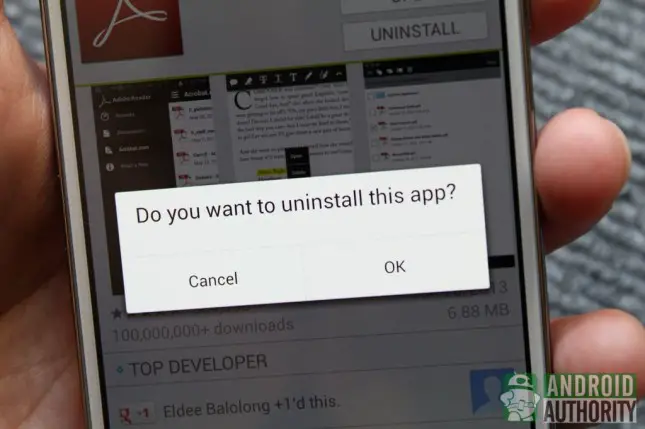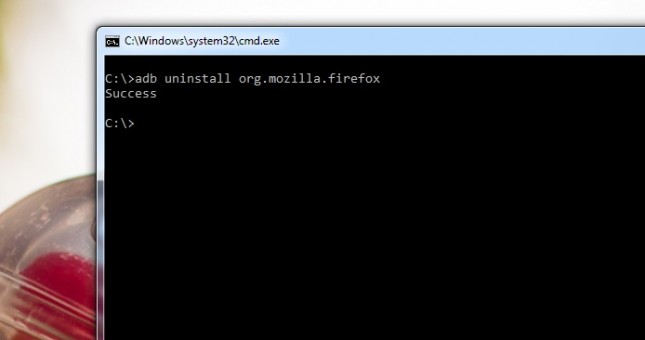I have downloaded many utility applications on my Samsung Galaxy S4 but I'm having hard time uninstalling those apps. When I go to the settings tab and head to the uninstalling sector, I can see the force stop and uninstall buttons to be grayed out. This means that I cannot stop or install the app. What's the fix?
How to uninstall downloaded apps on Galaxy S4?

Happy to support you!
You failed in your attempt to uninstall the apps, may be because of not having cleared the data stored under the app. So,first clear the Data & Cache before selecting Uninstall option.
-
Then go to the Menu, tap Settings,
-
Select More and tap on Application manager.
-
Swipe across to All.
-
Tap on app which you want to remove.
-
Tap on Uninstall.
-
Tap Ok.
-
Once the application has been removed tap Ok.
Alternatively, you can uninstall an application through many other different ways:-
-
From the Home screen, select All Applications > Tap on the Downloaded Apps tab > Tap the Menu key and select Uninstall > Tap the application you wish to remove then select Ok.

-
You can do it in just four steps:
-
Open the App Drawer > Tap Menu > Tap Edit > Hold down and drag the app's icon to the Uninstall icon at the top-right.
-
Using Google Play Store app (for the apps downloaded from Google Play Store)
-
open Play Store app,
-
tap on Menu,
-
select My Apps,
-
tap on name of app to be removed, and
-
tap the Uninstall button.
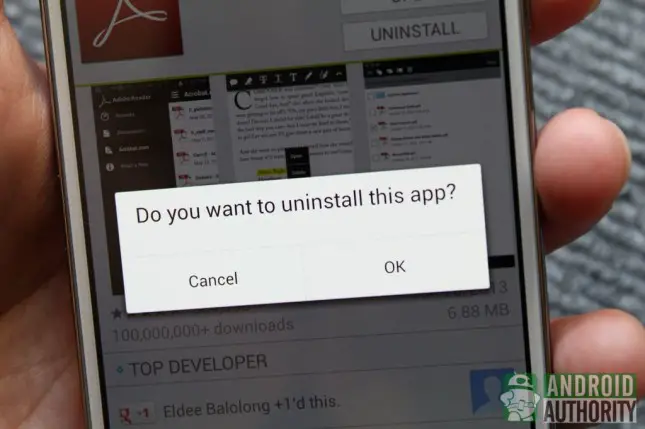
Also there are more ways like using the,


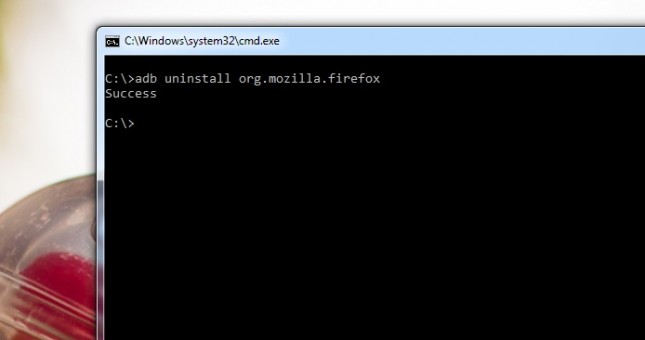
But, you no need to worry about those since any of the prior mentioned methods would definitely succeed!
Video guide