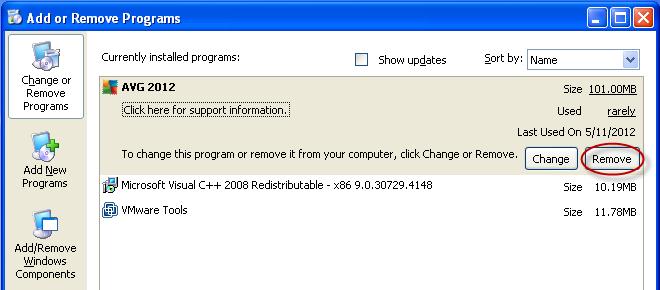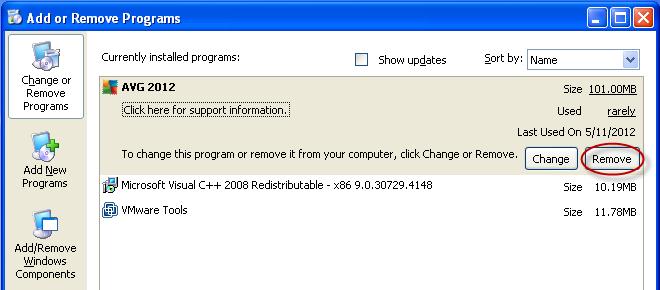Hello experts,
How to uninstall Avg accelerator free?
I don’t know what is the step by step process of the installation?
For I am not an expert about computer and just on the process of learning.
I'm using windows 7 starter operating system, give me some solution.
Thank you.
How to uninstall avg accelerator free?

Hi,
To uninstall AVG Accelerator Free follow these steps:
-
Go to My Computer
-
On the Menu Options click Uninstall or change a program
-
Uninstall or change a program window will appear
-
Find the software you want to uninstall (AVG Accelerator Free)
-
Click the AVG Accelerator Free
-
Click Uninstall Command button
-
A warning message box will appear (Do you want to completely remove the selected application and all its components?)
-
Click Yes to start the uninstall wizard
-
Wait to completely uninstall the program and click Finished
Best regards,
Heather Marie
How to uninstall avg accelerator free?

Hello,
I would like to suggest you the AVG Antivirus Removal Tool. Using this application you can uninstall AVG without any harm to your computer and without changing any settings or system information. This is the best way to remove AVG.
Here’s the link to download: http://avgantivirus-2011-removal-tool.software.informer.com/
Regards,
Talka Elliot
How to uninstall avg accelerator free?

Hello Charles,
First I would suggest you to uninstall AVG accelerator using the control panel. Go to Control panel, Click on Add or remove software, Click on AVG accelerator and the press uninstall button. If this does not work for then go for a software that uninstall all unwanted programs from your computer. Here is the link to get this software:
http://full-uninstall.software.informer.com/2.0/
Thanks.
How to uninstall avg accelerator free?

TO Uninstall AVG Accelerator is a very easy process in windows 7. To uninstall AVG Accelerator Free -1 follow the instruction step by step.
Click start button- Go to control Panel – Click on Uninstall a Program – Find AVG and click on it – Click Uninstall button than the uninstall will begin – After Complete the uninstall click on finish Button.
How to uninstall avg accelerator free?

Hello Charles Marry,
Follow my introductions,
1. Click start.
2. Then click Control Panel.
3. If Control Panel in Category View.
Then click under Programs, Uninstall a program.
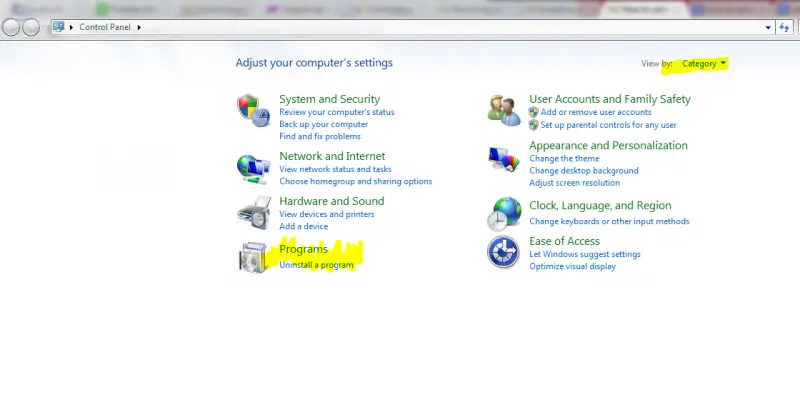
If Control Panel in Large icons or Small icons, Click Programs and Features.
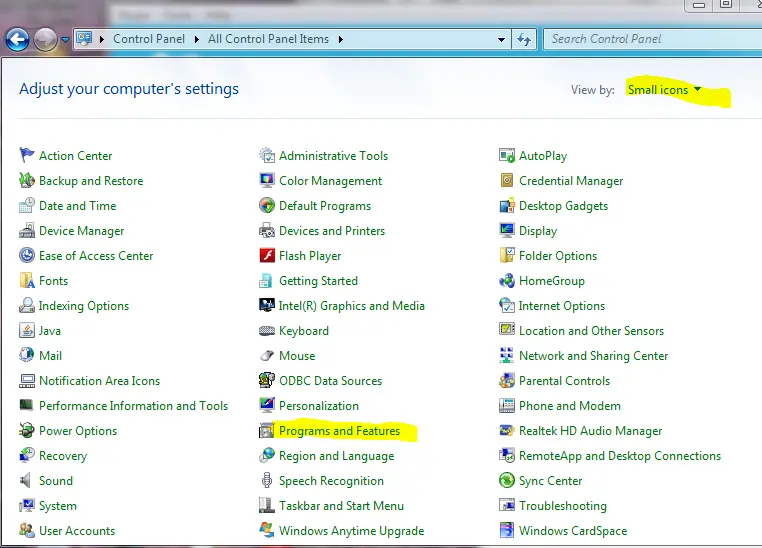
4) Finally select AVG accelerator free and click uninstall.
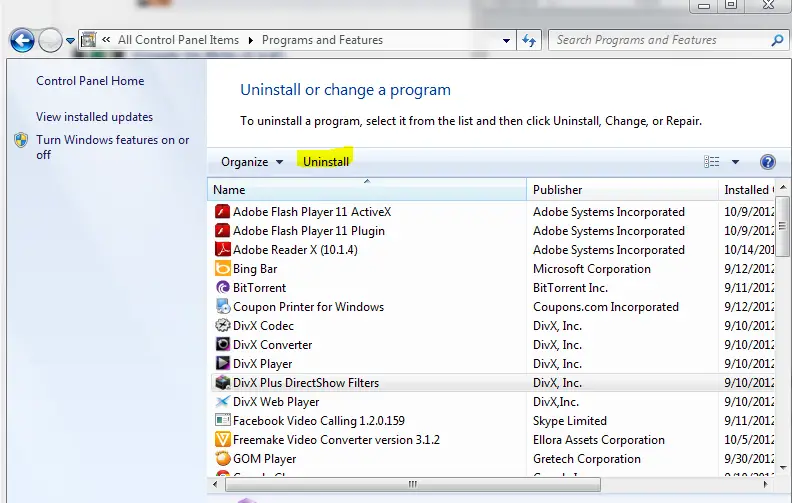
I think now, you can uninstall AVG accelerator.
Thanks.
How to uninstall avg accelerator free?

If you are fed up of AVG antivirus you can uninstall it or disable it without uninstalling its patches. So if you want to disable AVG Antivirus without uninstalling it you may follow these instructions:
You may have to open the AVG Antivirus program and on the tool menu select the advanced settings tab, then on the left side click on Link Scanner and then click online shield, here you will see the Enable AVG Accelerator check box is checked, you may uncheck this box to disable the AVG Antivirus without uninstalling it.
But even if you want to really uninstall AVG Antivirus and want to install any other antivirus you have two options one is already given an exe file with the software and other is to use your control panel, so if you want to use already given exe file, you may go to start menu then go to programs here find out AVG software in the next menu you will find an exe with the name uninstall the AVG you may click it to uninstall the AVG from your PC. On the other hand you can also go to your control panel, select add/remove programs icon and then you will your installed applications/program in a window here click on AVG Antivirus and then click remove button, your installed AVG Antivirus will be removed from your installed program list (see AVG Figure 3).
Hope your problem will be resolved by using any of the above listed three methods.