How to transfer itunes to an external drive

Hi everyone ,
I just want to know if is it possible to transfer iTunes and all the music on my laptop to an external drive and play it there.
I need suggestions please!
Thanks


Hi everyone ,
I just want to know if is it possible to transfer iTunes and all the music on my laptop to an external drive and play it there.
I need suggestions please!
Thanks


Yes, of course, that is very possible. You just need to locate the folders on your laptop where all of your music files are saved so you can copy and transfer them to an external hard drive. For example you have a Western Digital external hard drive you just need to connect its USB plug to the laptop’s USB port.
Your laptop will eventually detect the device and will ask you to install the device’s driver which is included in Windows. Install it so Windows will not ask for it every time you connect your external hard drive.
When the device is already connected and installed, locate your music files’ folders in your laptop using Windows Explorer. You can use Start > Search to search for the music files in your hard drive if you can’t find it manually.
Just select Pictures, music, or video under What do you want to search for?
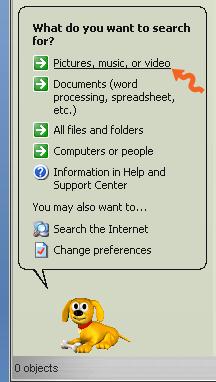
Check Music on the available options and then click Search.

You can specify the file names but it will limit your search on that particular file name only and will show you results of all the music files that have that name in their file names. To maximize your search, just leave the box blank. When you have found all of their folders, right click each of them one at a time then select Copy.
Go to your external hard drive and then create a folder for your music files by right clicking any blank area on the screen and then select New > Folder, type the folder’s name and then press Enter.
After that, double click it to go inside the folder and then press CTRL + V or just right click anywhere and then select Paste.
It will now begin transferring the files to your external hard drive.


Yes it is possible. To transfer the iTunes, you first have to consolidate (it means organizing the music, videos on iTunes into one folder) your iTunes library into a new folder after which you copy this to your external drive. To accomplish this follow the following steps:
1. Check whether all the files in the iTunes library are in one folder. To do this:
2. Open iTunes preferences (if using Mac: Click on iTunes, preferences else if Windows: Click on Edit, Preferences)
3. Click advanced after which a pop-up window appears.
4. From the pop-up window, check to see whether the option “Copy files to iTunes media folder when adding to library” has been selected. If not, select it then click on Ok. This option ensures that when you add any files to iTunes, iTunes copies the original files into the iTunes media folder and the originals are left in their original locations but can be deleted to save on disk space.
Note: if this option had not been selected before, iTunes will copy files that are not in the iTunes media folder from their locations into the folder.
5. Click on File and from the drop down menu, choose library then Organize library.
6. From the window that appears, select the option “Consolidate Files” and in case you are using iTunes 9, also select the option “upgrade to iTunes media organization” which enables the creation of subfolders in your iTunes media folder in terms of genre i.e. music, videos, TV shows, podcasts and so on.
7. Then click ok.
Therefore, to copy the iTunes media folder to your external drive:
1. Close the iTunes window.
2. Open your external drive by:
3. Going to the desktop displayed or from the Finder Sidebar- for the Mac OS.
4. Going to my computer and double clicking on the drive- for the Windows OS.
5. Locate your iTunes folder which is usually in the following location:
a. Mac OS: Drive C: Users/username/music.
b. Windows: Drive C: Users/username/music.
6. Note: if the iTunes folder is not located in the above folder, open iTunes then click on:
a. iTunes then preferences –Mac Os
b. Edit then preferences – Windows.
7. Click on Advanced and you will see the location path of the iTunes folder which will be listed on the iTunes media folder location box after which you will be able to locate it.
8. Right click on the iTunes folder and select the copy option from the Context menu that appears.
9. Open the external drive by double clicking on it then press the (ctrl+v) keys to paste the iTunes folder onto the external drive or choose the paste option by right clicking on the external drive and the folder will be successfully copied onto the external drive.
To transfer music that you may have on the hard disk drive of the laptop to the external drive:
i. Open the location where you have saved your music and organize it all in one folder.
ii. Open the external drive by double clicking on it.
iii. Copy the folder you created in step (i) and paste it in the external drive’s memory.
By following the above steps you’ll have successfully copied music from your iTunes and laptop onto the external drive.
Regards,
Lucy


Dear Diegbro,
Yes it is possible to transfer iTunes and all the music from your laptop to an external drive and play it there.
1. Create a new folder and arrange all the music files there.
2. Organize all your iTunes and keep it in a organized queue order.You will find the organized files here
—————- C: Users/username/music
3. Then connect your external hardisk.Install the driver if you haven't.
4. Then copy the music folder in the external harddisk.You can use "Teracopy" for fast copying,
5. After the copying is finished make sure the files have been copied properly.
Best regard,
Zac.


Yes, you can easily transfer iTunes and all the music on your laptop to an external drive and play it there.
Just you need some space on your external drive to hold them.
The bad thing about having your iTunes library stored on an external hard drive is the inability to listen to your music when the external hard drive is disconnected.
The obvious solution to this is to listen to your music from your iPod when your library is disconnected.
