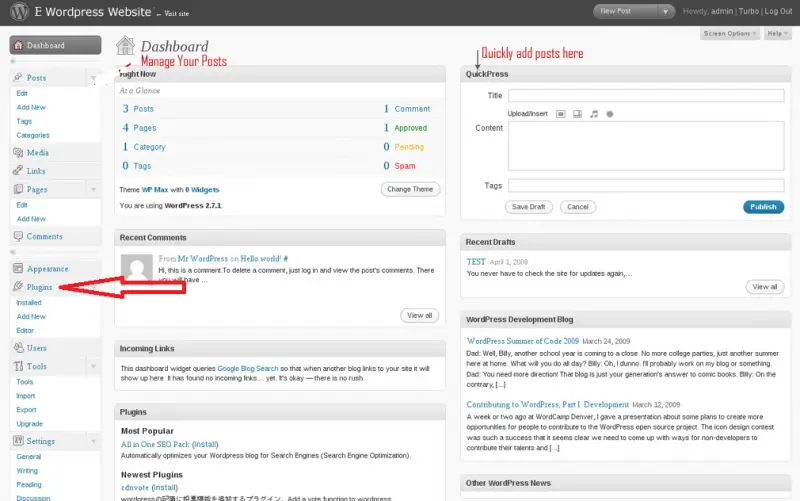Hello experts,
How to track WordPress visitors? Is there a way that this can possibly be tracked so that we will be able to know the numbers of visitor each time. If there are some software like this please let me know. There are so many things I still have to discover in the world of WordPress,
I hope you can give me some suggestions.
Thank you.
How to track WordPress visitors?

You don't need a software to track the visitors on your WordPress site. You just have to add or embed a link that will count and check on what country did the visitor came from, you can use http://www.feedjit.com. You just have to embed their code to make them appear on your blog site. You can also use WordPress dashboard were you can view how many visited a specific post on your blog.
How to track WordPress visitors?

One way of tracking visitors in WordPress is by installing WordPress plugins. Popular WordPress plugin that can track visitors on your site is Google Analytics.
Wordpress Plugin: Google Analytics Plugin Installation:
1. Log in to your WordPress account that needs the tracking plug-in.
1.1. Input Username and Password

2. At your WordPress Dashboard you can see the PLUGINS Menu Click it to view available, downloadable and free WordPress plugins.
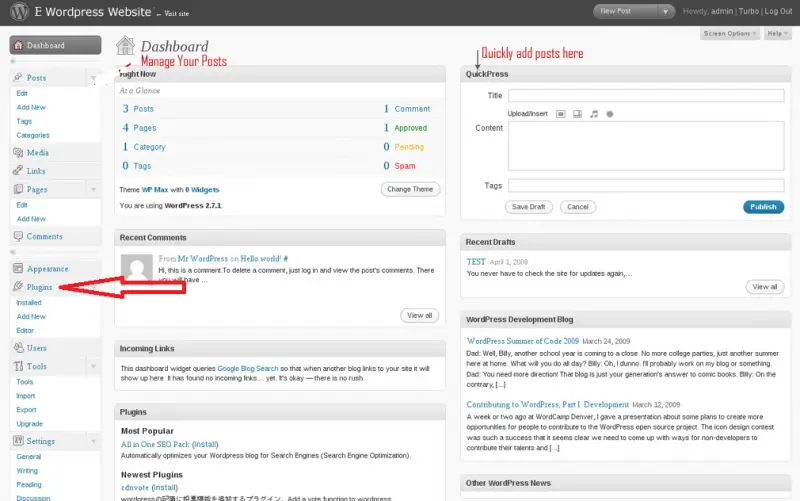
3. After Clicking the PLUGINS Menu you will see this:

3.1. Click Add New.
3.2. After Clicking Add new, you can see a search tab just below the Add New Button.
3.3. Search Google Analytics for WordPress.
4. Getting the search results Find Google Analytics and Click Install

5.Once you installed the plugin, you’ll see a confirm message “Plugin installed successfully”. Now click on Activate Plugin

You may also Check this Video for more guidance:
Google Analytics installation Video