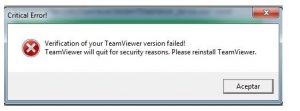I am a frequent user of TeamViewer. Today, when I tried to open TeamViewer and attempted to connect a critical error TeamViewer occurred. I am not able to use the application. Please help.
How To Solve The Critical Error TeamViewer? Please Help.

There are two solutions to your problem.
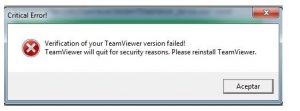
- Completely uninstall the TeamViewer software from your computer using control panel. Then delete the app associated folder named ‘TeamViewer’ in the Program Files directory. now, reinstall the TeamViewer software from a trusted source like official website or CD.
- Check your system for disk errors. Open the command prompt in administrative mode. Type the command sfc/ scannow and press enter.
- Prevent the Windows Firewall of your computer from blocking the TeamViewer Software. If that is the case, please allow the software to access the system’s features and unblock it.
How To Solve The Critical Error TeamViewer? Please Help.

If TeamViewer displayed an error after launching it, make sure it is fully compatible with your computer. Depending on the version you are using, the latest version, TeamViewer 12, supports Windows XP, Windows Vista, Windows 7, Windows 8.x, and Windows 10. For servers, it supports Windows Server 2003, Windows Server 2008, Windows Server 2008 R2, Windows Server 2012, and Windows Server 2012 R2.
For the web browser, it supports Microsoft Internet Explorer 8 and higher. For Mac, it supports OS X 10.7 Lion and higher. If your computer meets the requirements, try reinstalling the program. Download and install Revo Uninstaller Freeware 2.0.0. Follow the instructions to download and unpack. Once installed, run Revo Uninstaller. Look for TeamViewer in the list of applications, select it, and then click “Uninstall”.
Follow the instructions to completely remove all of its components like registry entries, folders, and other items. Once uninstalled, restart your computer then install TeamViewer back. See if this works. In case the problem happened when you are connecting to another computer, make sure TeamViewer is running on the other machine. Try also using TeamViewer Portable.