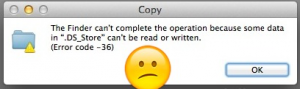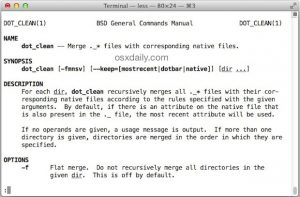When I was trying to copy some files then MAC user show can t be read or written error code- error 36. It completely stops the copy file. Also show user can’t complete the operation. How to fix that fault?
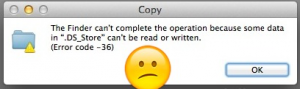
How To Remove Cannot Be Read Or Written Error Code Fix

A simple solution of this error is use handy command line tool which is called as “dot clean.” And you want to search the directory which shows this error code.
For resolve this go to some steps:
- Go to terminal
- Type: dot_clean/ path/ to/ directory/ with/ problem.
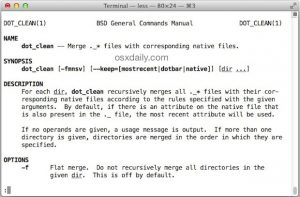
- When your dot clean finished his work, then again try to copy.
- It removes that error and succeeds with no bug.
- Also, solve your problem without any error.