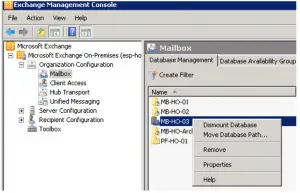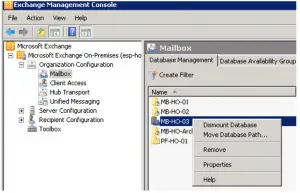I am a student, and I want to manage all my files related to my computer in a systematic way so that they do not cause any trouble to each other. As it is getting affected constantly by different server files, I want to know to use exchange 2007 move log files so that I could fix some issues.
How To Manage Exchange 2007 Move Log Files To Keep Only Important Data

It’s quite similar to that of managing the storage limits in the exchange 2007 mailbox. It is important that you cannot perform such kind of task unless you are a delegate of exchange server administration or local server administration. The procedure to manage exchange 2007 move log files is-
1.) Click Exchange management console and click server configuration > mailbox.
2.) Select the storage group you want in the mailbox and then select the storage group where you want to move log files.
3.) Click move storage path > click browse > select files from their location > move the files.