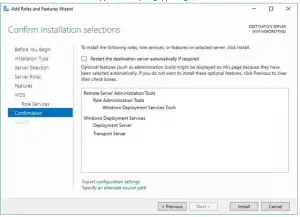How To Install Window Deployment Services On System?



You can easily install the WDS on your system. Just follow the steps.
1. Log on the server with a valid account.
2. Open server manager application.
3. Select the local server and choose tasks tab and select Add roles and features.
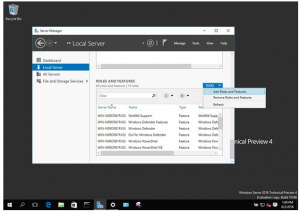
4. Before your begin window will appear, check on skip this page by default and click next.

5. Select the radio button for role-based or feature-based installation, click next.
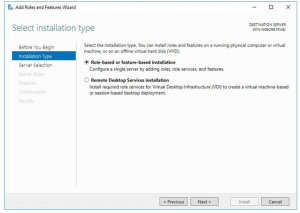
6. Choose the server that the service will be installed, select hostname and click next.
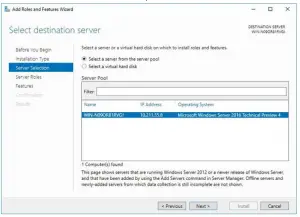
7. Server roles section will appear to drop down the remote server administration tools.
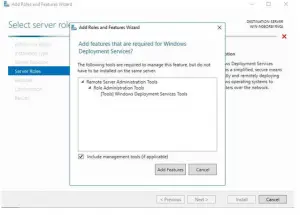
8. Ensure that the remote server administration tools checkbox should be checked and click next.
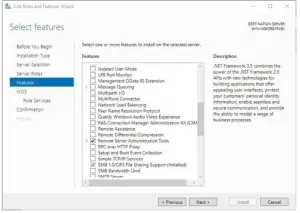
9. A window will appear including some notes accept and click next.

10. Now select the role service you want to install and click next.

11. Confirm installation selections will appear, if everything appears right, click on install button.