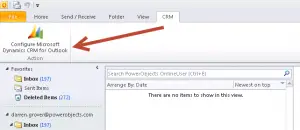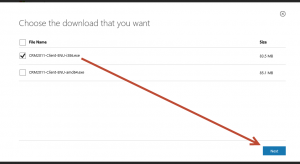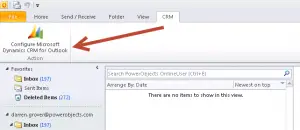Asked By
peaks
0 points
N/A
Posted on - 07/20/2017

Hello experts, I was curious to know that how I can install the Microsoft Dynamic CRM 2011 for Outlook. Please guide me through the steps. Thanks in advance for the help.
How To Install Microsoft Dynamics CRM 2011 For Outlook?

The first step is to download the CRM. Download and install the client.
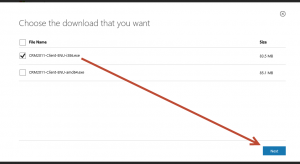
Click Run after the browser prompts to your download.
Setup the Outlook client by following the steps of installation.
After the arrangement is complete you will be prompted to configure the add-ins in the Configuration Wizard.
If you are not getting any notification for that then do it manually. Navigate to CRM tab in the Outlook and hitting on configuring the Microsoft dynamics for the Outlook.