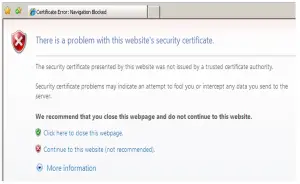Asked By
Richie Kil
15 points
N/A
Posted on - 11/14/2017

So here is the issue whenever I try to open the website of my college in windows internet explorer I received a message saying that the websites security certificate has some problem and that the website security certificate is not by a trusted authority. Now I am pretty much sure that my college’s website is secure and it is made by a trusted certificate authority still am getting this error now this problem also persists with many other websites. So do anyone knows how to solve this security certificate error in my internet explorer?
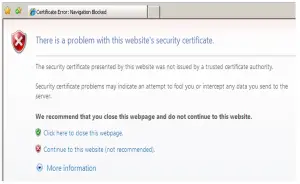
How To Fix Security Certificate Error Issue On The Internet Explorer

To solve this issue you will have to install Microsoft Windows Small Business Server 2003 (Windows SBS) certificate which is self-signed on your client computer. And to do this do the following steps:
Step 1: Go to internet explorer, press Continue to this website (not recommended).
Step 2: To open information window click on certificate error.
Step 3: Click install certificates after clicking view certificates.
Step 4: Press yes on the warning message and install the certificate.
How To Fix Security Certificate Error Issue On The Internet Explorer

That message from your browser about a trusted certificate is nothing to worry about. It often happens when you access an “https” website and the site’s certificate has expired. This will trigger a similar certificate-related issue on your browser. This problem is beyond your control because the cause of the problem is directly from the website which only webmasters can fix.
What you can do on your part is just to continue. If you know the website or you frequently visit it, you can proceed to the website by clicking “Continue to this website.” This will continue loading the page. But if the site is new to you or you were directed to that site by accident, just be aware of the things you might see.
If you are not familiar with the website, don’t download anything without scanning the file first with your antivirus. Much better if your computer is installed with an internet security application like ESET Smart Security or Norton Security Deluxe.