How To Fix Google Chrome Install Error 106.

Hello everyone,
I am getting error while installing chrome. No idea how to solve this. Kindly provide the key to fix the Google chrome installs error. Currently I’m working on Windows 8.


Hello everyone,
I am getting error while installing chrome. No idea how to solve this. Kindly provide the key to fix the Google chrome installs error. Currently I’m working on Windows 8.


Error 106 usually occurs when to try to install chorme on your system.
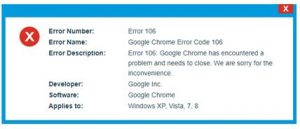
Follow the steps to solve this problem.


The full error reads:
“Error 106 (net::ERR_INTERNET_DISCONNECTED): The Internet connection has been lost.”
This error is related to your internet connection. If you encounter this error when downloading something, you should check your internet connection. If your computer is connected to a Wi-Fi router with a network cable, disconnect the cable from the network port at the back of the CPU then connect it back.
If this doesn’t work, disconnect and reconnect the other end of the cable from the Wi-Fi router. If this doesn’t work, restart the router. If the router has a power button, press it to turn it off then unplug it from the power for about twenty (20) seconds. Press any button on the router to discharge any leftover power or to power cycle.
After this, plug the router back to the power and turn it on. If you are using the web installer to install Google Chrome, use the standalone installer instead. Download the Google Chrome Offline installer. The latest version at the moment supports Windows 7, Windows 8.x, and Windows 10. Windows XP and Windows Vista are no longer supported.
