How To Fix Error Code 12 Sims 3

I am facing the problem of error code 12 sims 3. Can anybody help me to resolve the issue? What can I do to remove this fault? Please solve my bug.
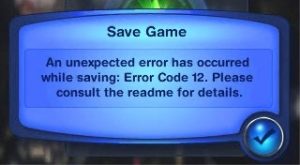


I am facing the problem of error code 12 sims 3. Can anybody help me to resolve the issue? What can I do to remove this fault? Please solve my bug.
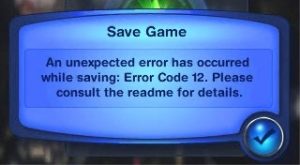


If you are facing this type of bugs then the reasons this error occur are memory requirement, your device stop working, corrupted file of the game. The main issue that this error come is of memory is not available for saving your game in the backend. The fault also depends on the RAM of your device.
If you are playing your game, then check that no other processes are running in the background of your device it will give better performance to your game.
You can reinstall the game and install back to remove such type of issues.
Thank you!


If you play “The Sims 3” and you frequently receive “error code 12,” try this workaround. Start the game then press ALT + TAB to switch out of the game and go to the desktop screen. Just let the game run in the background and don’t close it. Open Windows Explorer then navigate to the game’s save location:
Here, delete any folder containing the “.bad” extension and with your save game’s name like for example, “Michael’s Game.sims3.bad”. These folders contain failed saves. Create a backup folder in your hard drive then move folders containing your game’s name with “.sims3”or “.backup” extension to the backup folder you created like for example, “Sariah’s Game.sims3”or “Sariah’s Game.sims3.backup”. These folders contain your active save games and their backups.
After this, switch back to the game by pressing ALT + TAB and try saving again. See if it works. Note: if there are no backups, just try deleting the “.bad” items, switch back to the game, and save. This may also work.
