How To Download Oracle Jinitiator 1.1.8.16. Help?

How do I download the oracle jinitiator 1.1.8.16 for Windows XP. Please, tell me how do I get it. I need the software for my official work.


How do I download the oracle jinitiator 1.1.8.16 for Windows XP. Please, tell me how do I get it. I need the software for my official work.


Hello, to download the Oracle jinitiator 1.1.8.16 just follow the steps which are here,
The instructions for installing it are also on the same page as the software version is quite old you will have to find some workarounds for it.
Or
Go to the link here, https://www.mr2t.com/jinit-1-1-8-16-for-windows-7-x64/
I hope one of the above methods will help you in solving your issue.
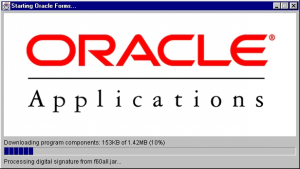


The “Jinitiator” is a JVM or Java Virtual Machine created and distributed by Oracle Corporation. It lets a web-enabled Oracle Forms client application to be executed within the web browser. The only time this virtual machine is called is when a web-based Oracle application is accessed. The first two numbers in the version of Jinitiator, like for example Jinitiator 1.1.8.16, roughly follow the Sun Java numbering standard.
This means, in the example “Jinitiator 1.1.8.16,” the Jinitiator is based on JDK 1.1 or higher. The main reason why Oracle developed Jinitiator was to support Oracle Forms on the web in older releases because of the bugs in the older releases of the JDK. If you want to download Jinitiator, try downloading Jinitiator 1.3.1.18.
