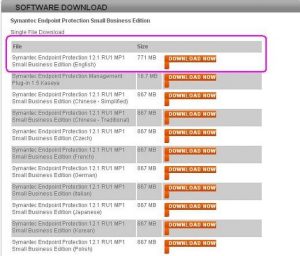I’m trying to download a Symantec endpoint protection trial unmanaged client for our server which is 64 bit. I registered at the site and found a download, but I am getting the error when I execute that the file is not compatible with my operating system (64-bit MS Server 2008 R2 which I see is supported).Before I get to the download it clearly says“SEP Small Business Edition 12.1 (32-bit, 64-bit or Mac Client, and Management Console)”But when I get to the downloads there are no 32/64 bit options. Does anyone have a link specifically to a 64-bit version or have any other idea?!
How to download and install Symantec endpoint protection free trial unmanaged client for 64bit server

So, Are you installing the SEP Small Business Edition 12.1 Management Console
OR
just the Unmanaged Symantec Endpoint Protection Small Business Edition 12.1 client on your 64 bit Server machine?
Here is the method
1) Click on Download Now next to Symantec Endpoint Protection 12.1 RU1 MP1 Small Business Edition (English)
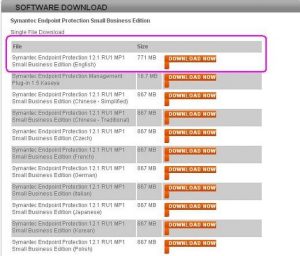
2) The File would be downloaded in the name of
Symantec_Endpoint _Protection_12.1.1_MP1_Part1_Trailware_EN.exe
3) Once Downloaded, double click on the File to Extract the contents of the Correct directory.
4) Once Extracted,
You would see folder with name of
1) SEP – This is for installing Unmanaged SEP client on a 32-bit machine.
2) SEPM – This is for the Symantec Endpoint Protection Small Business Edition Management Console.
3) SEPx64 – This is for installing Unmanaged SEP client on 64-bit machines.
4) SEP_MAC – This is for installing SEP client on MAC machines.
Hope that helps!!