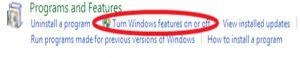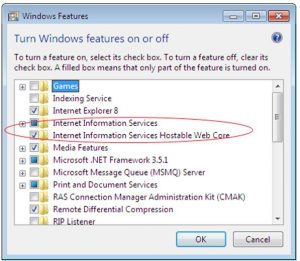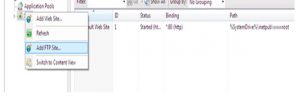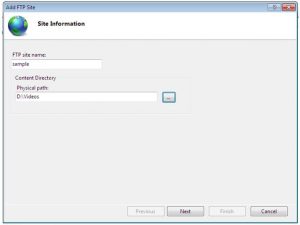Hello experts,
I want to create FTP server windows 7 on IIS 7.5. Please guide me through the steps to create an FTP.
Thanks in advance for the help.
How To Create FTP Server Windows7 On IIS 7.5?

Step1. Click on start menu and select control panel.
Step2. Select Add Programs and Features.
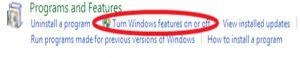
Step3. Click on turn windows features on.
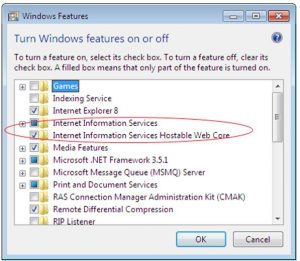
Step4. Expand the Internet Information Services.
Step5. Open the internet information services, right click sites and choose Add FTP sites.
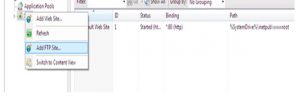
Step6. Provide the desired FTP name and then define the path.
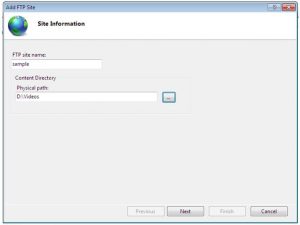
Step7. Provide the default IP address and choose No SSL radio button.

Step7. Select the authentication of your will and click on finish.