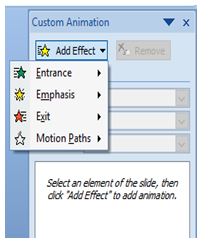Hello everyone,
I want to put some custom animation PowerPoint over an object. Please guide me through the steps of putting some custom animation on my slides.
How To Assign Custom Animation PowerPoint On An Object.

Step1. Create the slide and design it.
Step2. On the top of the tab select the animation tab.

Step3. Choose the custom animation.
Step4. Choose the object over the slide.

Step5. You can add the effect of your choice for the entity.
You can also add effect for the entrance and exit of the object.
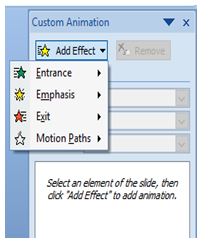
To modify it you can change the duration, speed and the direction of the animation.

All the animation you will be in the list.