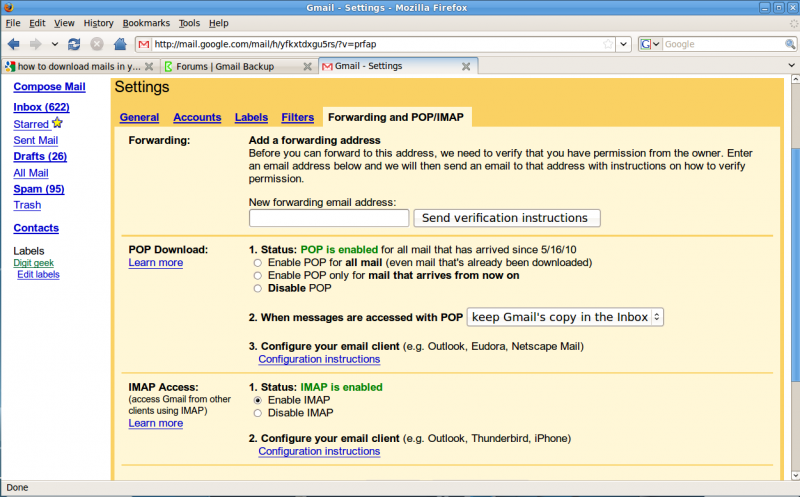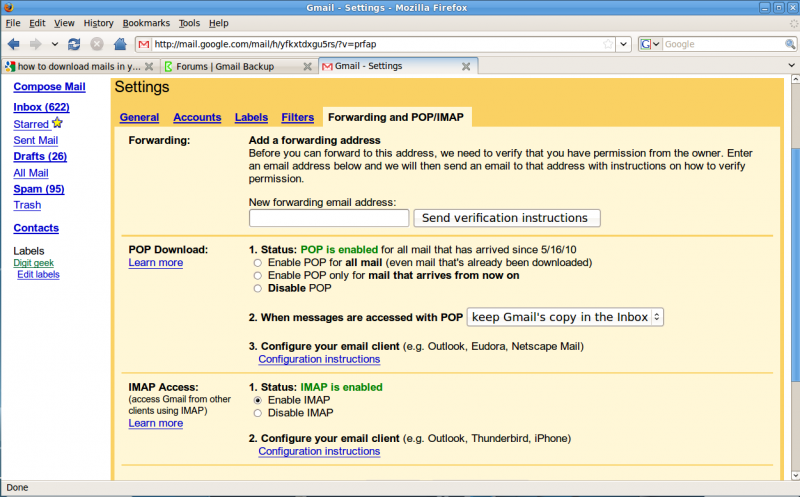Asked By
kanck
100 points
N/A
Posted on - 10/26/2011

There are a few reasons why you may want to do this, but my main reason would be to back up my Gmail emails just in case I ever delete something important, Gmail servers go down (rare, but it happens) or as happened on the weekend of February 27
How to Sync your Gmail to Outlook 2007 for Personal Use?

To be able to use Gmail in your Outlook 2007, enable POP first on your Gmail account by opening Mail Settings and check under Forwarding and POP then under number 1 choose Enable POP for all mail. Save the changes. Open Outlook 2007, under Tools choose Account Settings then click New. Fill in the boxes with the required information and make sure the checkbox at the bottom (Manually configure server settings or additional server types) is not checked. Outlook will automatically configure the settings for you and after everything goes through fine after it tests the settings, you'll have Gmail in your Outlook 2007.
How to Sync your Gmail to Outlook 2007 for Personal Use?

Hi,
You can do it in two ways. But first of all you need to do some settings in GMAIL. Just enable POP and IMAP protocols. Otherwise nothing will work even if all settings are correct in MS Outlook 2007.
Now you can configure you Ms Outlook by two ways
Solution 1:
Enter Automatic settings from add new account. Outlook will do all settings of ports itself.
Solution 2:
Manually enter all settings in SMTP and POP servers. You will also enter port settings and do not forget to check require authentication tab.