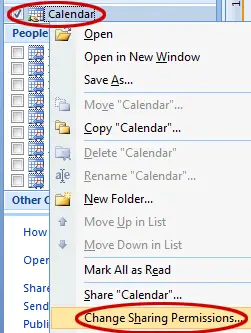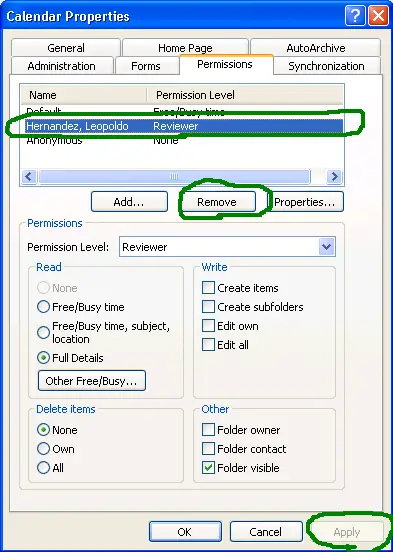Asked By
Jill Sykes
0 points
N/A
Posted on - 11/22/2011

Hi,
My boss is able to see my Outlook calendar appointments since I have granted him permission to view the calendar as a reviewer. But recently he is receiving reminders for all my meeting requests. I am using Outlook 2007 on a Windows 7 Professional computer. I never had this kind of issue before. How do I stop sending all my meeting reminders to my boss?
How to stop sending meeting reminders to other people

This kind of mishaps happen a lot. try reconsidering and restricting your boss about him getting the reminders. I suggest you go through the ms outlook option again. this time very carefully,if you have not before. If you still have the problem then you can try reinstalling the ms outlook office software. In this case you have to uninstall the whole ms office program and then reinstall it again.
If the problem is still there try scanning your system with a good,licensed anti-virus software,it might get the bug out. But unfortunately,if the problem still persists,then reboot your whole system using the windows cd. Remember to back up your files, somewhere safe,otherwise you will lose a lot of your stuff.
How to stop sending meeting reminders to other people

Hi,
Nothing has gone wrong. You can add any user or remove him from the list. You can even change his role that what options are viewable for him. Simply go to calendar and change the sharing permissions. Since the issue is with the boss, it is better to remove him from the list. And then you can experiment with some colleague not your boss.
Actually putting garbage in computer will always result in garbage out. So always go to particular settings and try to make changes from there. If default options does not work only then you should go for other options.