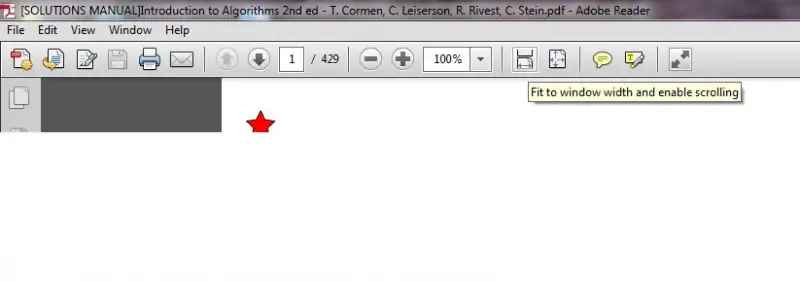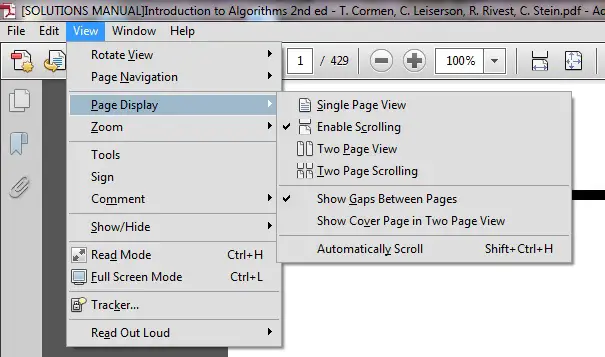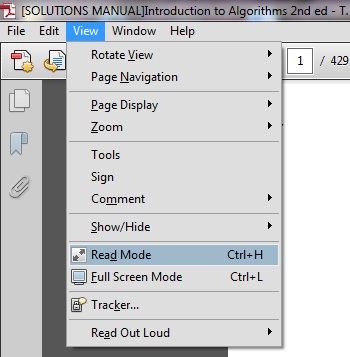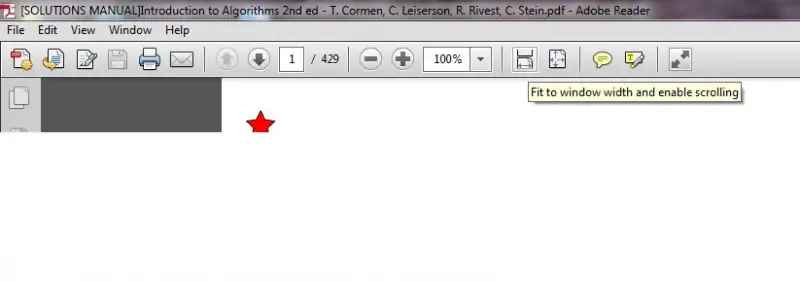Asked By
Ruth Powel
0 points
N/A
Posted on - 01/25/2012

I have Adobe Reader installed on my PC, and whenever I get down to the bottom of a page It takes me to the top of the next page automatically.
Is there any way to stay on the bottom or last line of a page without moving to the next page?
How to stay on bottom of a page in Adobe Reader”

This is a common issue when you are using adobe reader in zoom mode. When you open a document.
It is usually opened in "fit one page to full window" mode.
This mode does the thing which you are facing.
Whenever you scroll down to the last line, the second page comes up and it then shows the second page as the main page instead of showing you the last line.
Try the following things
-
In the Adobe reader window, go to View Menu
-
Select Page Display
-
Click on Enable Scrolling.
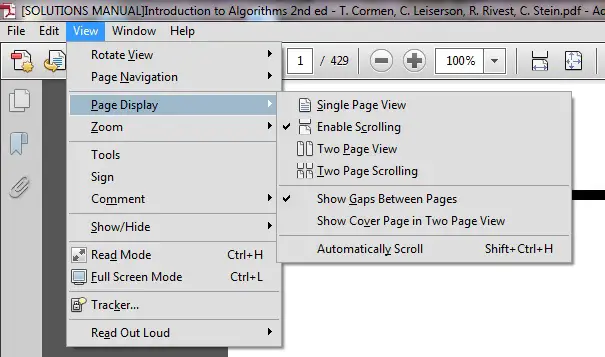
Second Method
In the same View menu, Select the Read Mode and it switches to Read mode. What it does it that it stretches the Page to make the reading easy while enabling you to read every single line without going to the next page.
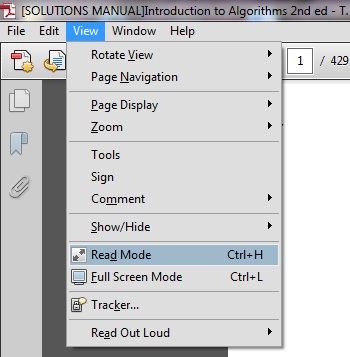
Third Method
In the Toolbar. Select the Option which is Highlighted in the picture below.