How to show all hidden files

I want to show all hidden files.
I am using windows XP. I am new to computing so I do not know how to unhide all files.


I want to show all hidden files.
I am using windows XP. I am new to computing so I do not know how to unhide all files.


Hi,
Welcome to computing.
Dear there is very easy method which I am going to tell you here.
You do not have to do more complicated task. Just open control panel.
Type “control” in Run menu and press the enter key. It will open control panel.
Then, in control panel, double click on folder options.
Now the folder options will open. Click on view tab and see below in box.
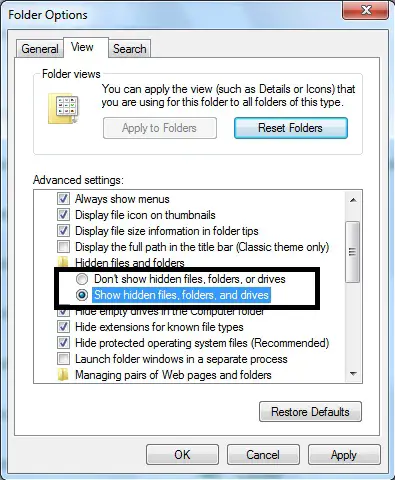
Click on “show all hidden files” and the press ok as highlighted in the above picture.
Now you can see your hidden files.
Thanks


Hi Saul,
Welcome to the world of computing, I can bet you that you will enjoy this part of learning.
Now to answer your question, please go to my Computer, click on "Organize" on your top left screen and select Folder options. You will now be prompted with a text box with three tabs. Select on View and you can see a checklist stating show hidden files and folders. Please select this option and click apply and ok.
Now you should be able to see all hidden files and folders.
