Asked By
S.Jabeen
0 points
N/A
Posted on - 09/26/2016

Fax machine allows you to fax important documents using a wireless router. You need not print the papers for this. The machine should be kept neat to the wireless router, for a strong connection. how to set up fax machine?
Answered By
A Bagul
0 points
N/A
#170588
How To Set Up Fax Machine With A Wireless Router.

Steps involved in setting up a fax machine are as follows:
1) Write down the SSID code of your wireless router along with the password, to which you want to connect your machine.

2) Plug your fax machine into an AC plugin, near to the router for a strong connection.
3) Switch on the machine and let it warm-up.
4) Plug one end of telephone cable into the wall jack and other to the Line in port of machine.
Take the handset and hear to the dial. If you cannot hear it, plug into some other wall jack.

5) Click on the Menu button and then go to network setting options. Select the WLAN setting.
6) Click on Change to inform your fax how to connect the network.
7) Search the SSID of your network and select it.
8) Enter the password.
9) Wait till the machine informs you that it has connected to the network.
INSTALLING THE DRIVES
1) Sign up in your desktop as an administrator.
2) Insert the CD that you received with your machine or go to the website of your fax machine manufacturer and download the driver.
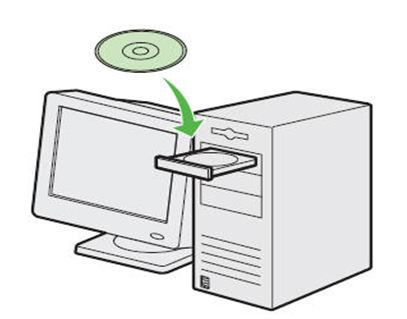
3) Run them. Select your operating system from the prompted list.
4) Accept the license and finish the process. Restart your PC.
TO ESTABLISH A CONNECTION
1) From the installation wizard, select wireless network connection option.
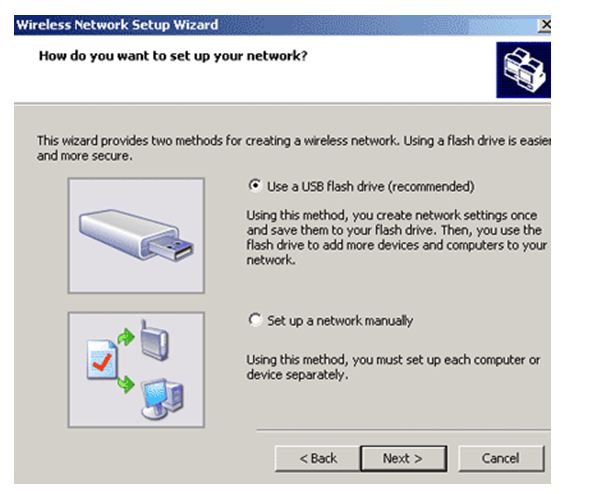
2) Select your network and the click on next/search.
3) If you are prompted to change your firewall setting then go to change the port settings and enable your device.
4) Click on Install.
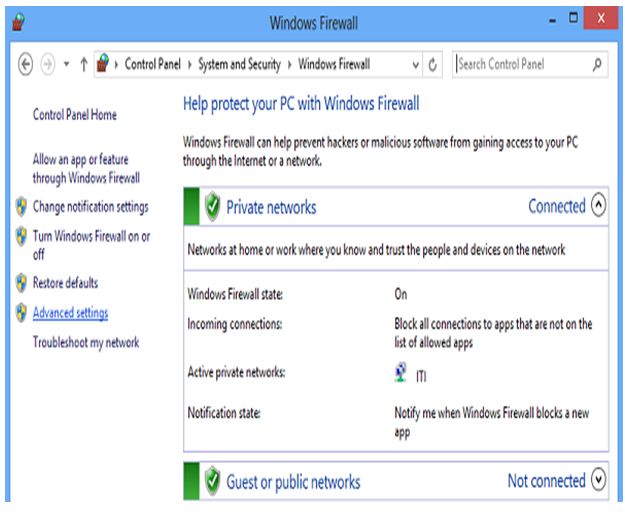
5) Set your fax machine as default fax.
6) Click on Finish to end the process.
Reboot your PC and log as an administrator.












