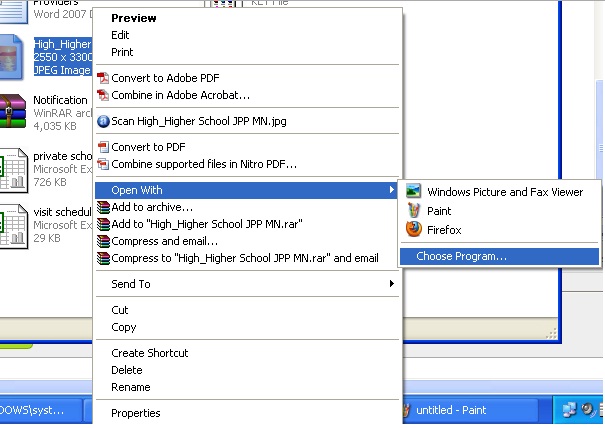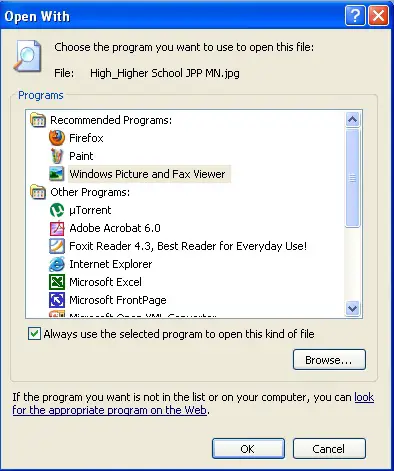Asked By
damonkeith
200 points
N/A
Posted on - 06/22/2011

Hi all,
I have installed a lot of photo editing software in my computer and I mostly work on pictures. I have a lot of pictures to browse, but by double clicking it, it uses adobe Photoshop to view the file, which takes longer time to open. What I want to use is the windows photo gallery.
How can I make windows use the photo gallery whenever I will double click it?
Thanks.
How to set default program to open files

Dear Damonkeith,
There are simple three steps for your problem. Just open my computer and open that folders where your pictures lying. Just right click on that picture and you see the menu
 now click on "open with"
now click on "open with"
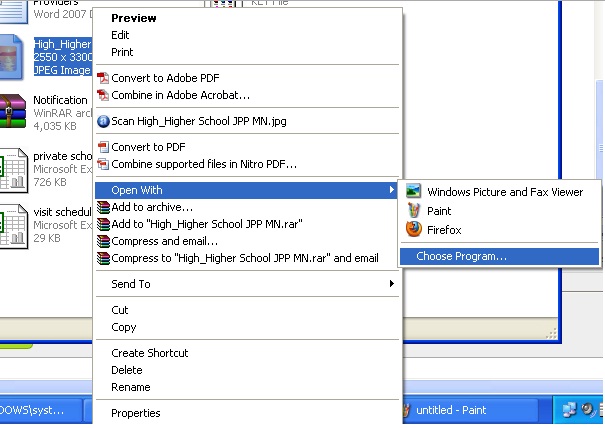
Then click on "Choose Program ".
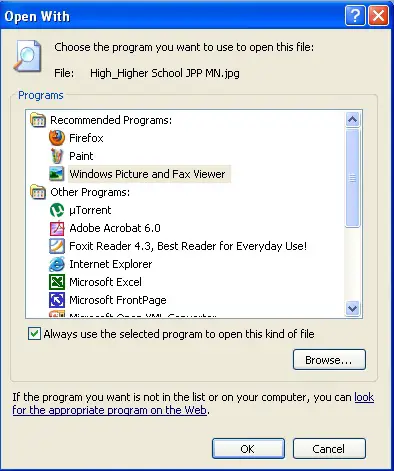
Then select the program that you want to use to open your picture and check the box "Always use the selected program to open this kind of file " and press 'OK'.
That's it dear. I have windows XP but same procedure will adopt in windows vista.
Cheers



 now click on "open with"
now click on "open with"