Asked By
A Bagul
0 points
N/A
Posted on - 09/26/2016

EXE files can be executed as a program in a computer. When mailers mail a file of .EXE extension, they block such files. To overcome these problems, we need to take some action. how to send EXE files via email?
How To Send EXE Files Via Email.

Full form of EXE is executable. These files can be run or executed as a program in a desktop. Following steps are to send .EXE file through email:
1) Go to my computer and press Alt + T. This will open the tools menu.
2) Select folder options from the menu.

3) Go to view tab. Uncheck the option ‘hide extensions for the known file types’.
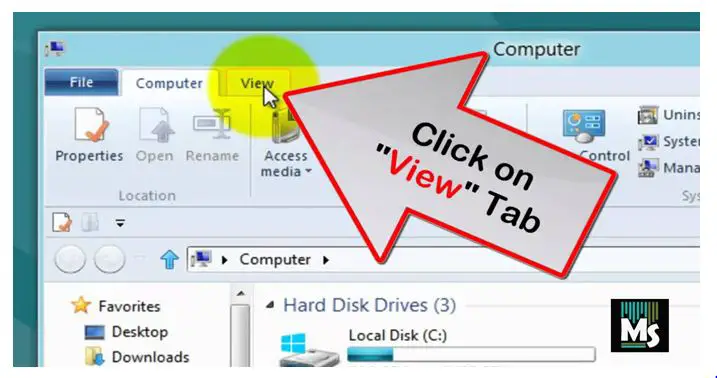
4) Click the file (filename.EXE) and change it to (filename. Old).
5) Send this new file through email.
6) You can send it by going to your Gmail account. Compose a new mail.
Insert files by clicking on attach files. At last, click on send.
7) When the document is received, download it and rename it to filename.EXE.
USING GOOGLE DRIVE
1) Sign in to Google Drive account.
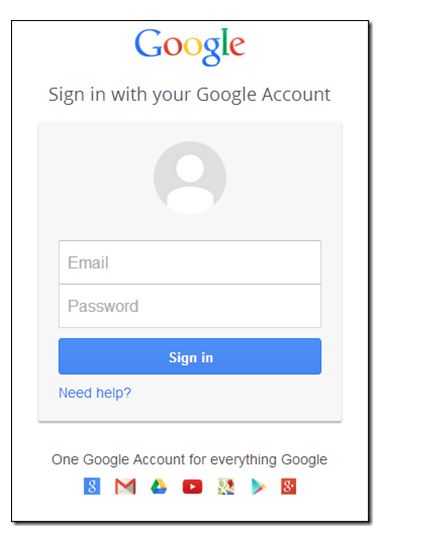
2) Click on new and then file upload. Upload the .EXE files.
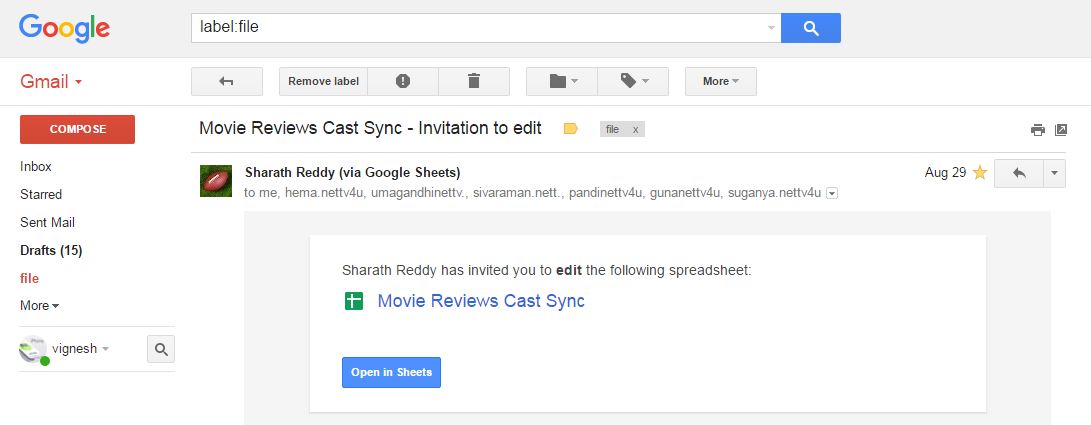
3) Right-click on the uploaded file and click on share.
4) Click on ‘get sharable link’.
5) Copy-paste the link into email.
6) Click on send.












