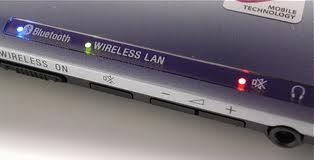Asked By
francine
0 points
N/A
Posted on - 11/03/2011

Wifi not working on laptop with windows 7 OS. I am using my Dell laptop with Windows 7 for one year now. I don’t know what happened but the Wi-Fi connectivity suddenly stopped working. I tried troubleshooting but it didn’t help. Sometimes it connects automatically when I browse but it gets disconnected again, although the Wi-Fi I am trying to connect to works perfectly when connected to my iPhone. Can you help me?
How to run Wifi on Laptop with Windows 7 OS properly.

WiFi works fine on iPhone means the Internet connection is stable. So, this might be a hardware or software issue on the actual computer itself.
A couple of steps needs to perform to identify the common problem. Steps are simple, you just need to see what is applicable to you.
Possible hardware issue is the WiFi card installed in your laptop. This hardware used to have lights indicator if its working. Check this lights in the side of your laptop if this lights up.
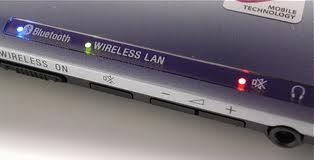
A software issue is the most common problem when connecting wireless. Check for wireless software for any incompatibility issue with the router you are using, but this issue is rarely happens.
When we say, software issue, it's something to do with the settings. Settings of the software used to configure wireless. This could be a wireless utility of windows.
Go to Start, Control Panel
Network and Sharing Center
Change Adapter Settings
Right click on Wireless Network connection
Delete the existing Wireless network
Then recreate wireless network
Set-up SSID and type network key
Click Finish and this should connect automatically
You can also update the wireless encryption key to make sure wireless is working and not just caused by mistyped WEP key.
Right click on the Wireless icon in the system tray
Then right click on wireless SSID
Go to Properties and type WEP key

Answered By
Trevor
0 points
N/A
#100847
How to run Wifi on Laptop with Windows 7 OS properly.

Devices that are connecting to a WiFi access points are different in nature as well as the connection channel. There are some wireless routers that is able to broadcast the network as a WiFi access point that does not having support to some other devices. We have the Wireless B, Wireless G and Wireless N. If this device does not supported by the router or configure to Accept B only or G only, and your device does not supports B, you will encountered problem on connecting to the router. Better to check the router and your laptop for this band compatibility.
One more issue with relation of your problem is virus infection. So clean-up your computer from virus infection.
This also helps checking the IP configuration, most of routers in WiFi works as DHCP server – this supplied the client IP. Your device must be configured to DHCP client or obtain IP address automatically.
Hardware and drivers also affects the connectivity on the network. Try to un-install the driver and reinstall. If your device is damaged you can’t install the driver anymore because your computer detects that there are no device installed.