Asked By
S Patel
35 points
N/A
Posted on - 09/09/2016

Hi. I am not very familiar with the crystal reports, and I want to learn how to run a crystal report? Please help me in case you are aware of the concept. It is urgent so, please reply ASAP. Thanks in advance.
How To Run A Crystal Report Using Simple Steps

Hi. To learn how to run a crystal report, first, click on start and then open the Visual Studio .NET project. Create a crystal report for the product table having the fields productid_, productname_ and productprice_ and the entire data should be stored in the crystal report. Then, click on the project and add a new item. From the dialogue box, select crystal reports. From the crystal reports gallery, select the report type and then after accepting the settings, click on OK. Next, select the connection to the database. In this case, it should be OLEDB connection for SQL server. Select the OLE DB (ADO) to create a new connection. Then, select the MS OLE DB provider for SQL server and on the authentication screen which appears next, select the server name, user ID, password and the name of the database.
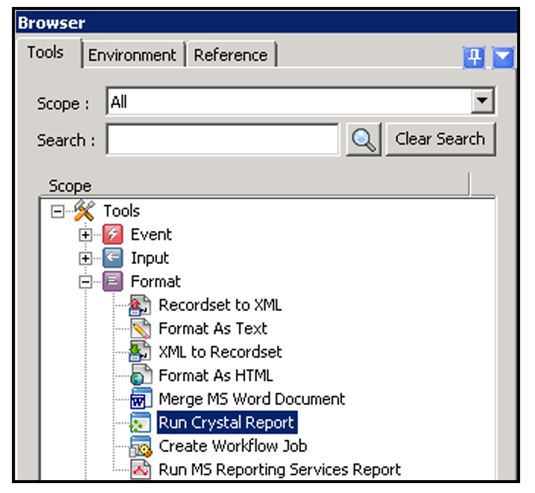
Click on next and after the property values appear, click on finish. Then, from the OLEDB connection, select the name of the database to click the tables so that all of them can be viewed from the database. Then, from the tables which appear, select the product table and click on next. Next, select all the fields from the product table and click on finish. After the design gets over, call the crystal report which has been created through crystal reports viewer control.
Hope we helped.












