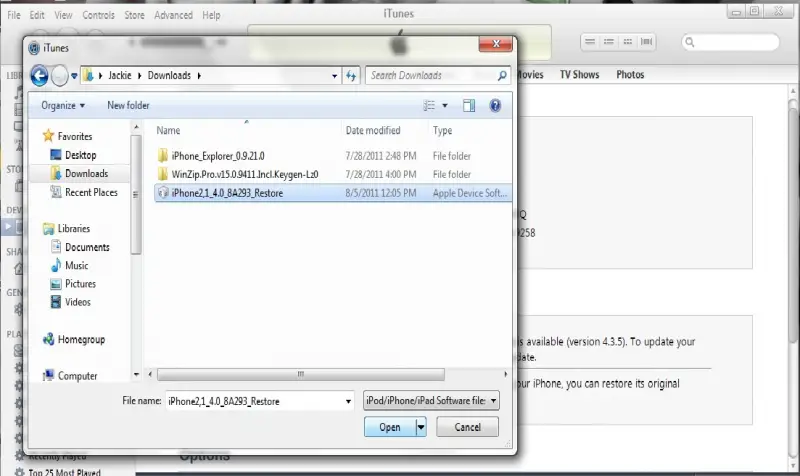Asked By
john pole
50 points
N/A
Posted on - 08/05/2011

I have an iPod touch 1st gen and I tried to restore it because I was having problems and now it won't restore. It says something like, error 6.
I haven't jail broken it or done anything like that.
Please anyone can help me!!
How to restore my Apple Ipod ?

Hi there John Pole,
IPods and iPhones are prone to errors. We store hundreds of Movies, Games, Songs and Apps, no wonder it causes the gadget to crash sometimes. Thankfully, there are ways to restore it. I understand that you can't go to its previous state. So here, are the steps to restore your iPod:
-
Download the iPhone Software at http://www.felixbruns.de/iPod/firmware/.
-
Choose from the drop-down box, whichever version applies to your iPod. Then save on your computer. Remember its location!
-
Connect your iPod to the computer. Once the iTunes program runs automatically, press and hold SHIFT, while clicking on the RESTORE button. Then iTunes will prompt you to choose an ipsw file.
-
Choose the file you downloaded and click Open. It will restore your iPod in just a short while.
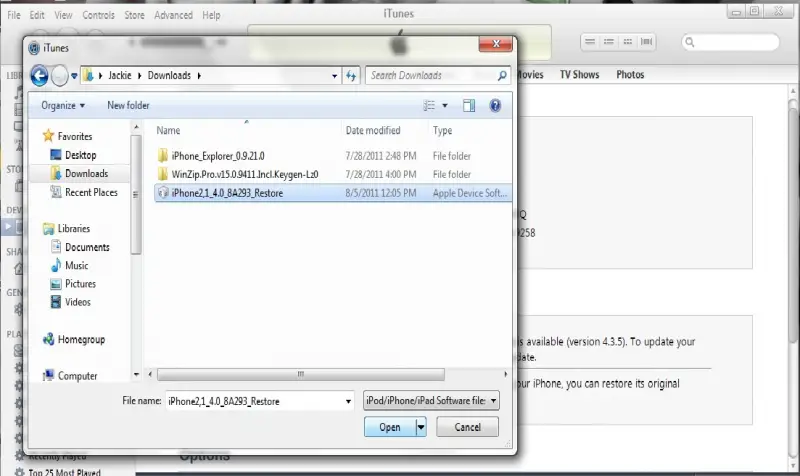
-Georgina
How to restore my Apple Ipod ?

Hello John,
Here are the steps you need to use to restore your iPod:
-
First of all you will need to have an active Internet connection, and then you will download and install the latest version of iTunes if necessary.
-
After that you will open iTunes, and then you will connect your iPod to your computer using a USB cable,
-
Wait for some time for the iPod to appear in the Source panel in iTunes, and then choose the iPod in the Source panel. Information about your iPod will appear in the Summary tab of the main iTunes window.
-
You will need to click Restore.
-
If your computer is a Mac, you will need to enter an administrator’s name as well as password.
-
The restore process will begin, and after it's done you will need to either:
-
Disconnect iPod and connect it to iPod Power Adapter.
-
Leave iPod connected to computer to complete restore.
-
After that Tunes Setup Assistant window will appear, and you will need to enter the iPod name and then choose your syncing preferences, as it did when you connected your iPod for the first time.
Regards,
Carl