How to restore files/folder deleted from the recycle bin?

QUESTION: How can you get the files back or restore it, when you have deleted it already from your recycle bin?


QUESTION: How can you get the files back or restore it, when you have deleted it already from your recycle bin?




It is still possible to recover files even when you already deleted them from the Recycle Bin but the recovery is quite tricky. If your hard drive has more than one partition, the files you deleted on any drive will still go straight to the Recycle Bin. The tricky part is the location of the deleted files.
The reason for this is that, after the file was deleted, there should be no file activity on that drive where the deleted file is stored to avoid overwriting the physical sectors of the hard drive where parts of the file was stored. In case there is a file activity on the drive like copying or moving of files, you are risking of getting those sectors overwritten.
Once those sectors get overwritten with fresh data, the possibility of recovering the file is now very little. It is still possible to recover the file but parts of the file might become unreadable because of the sectors that were overwritten by new data.
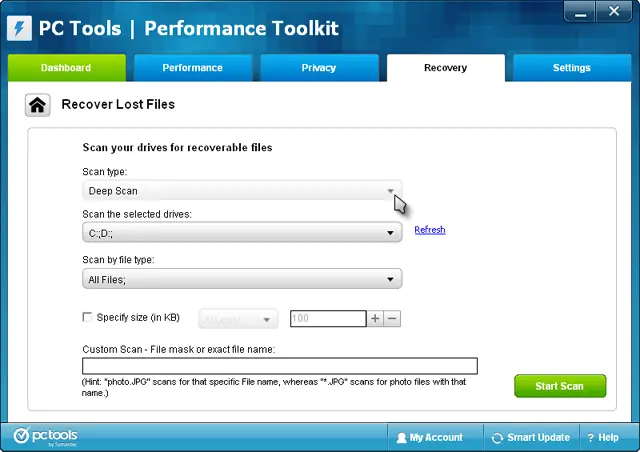
If you don’t have a file recovery tool yet, you can try PC Tools Performance Toolkit. It has a built-in file recovery feature that you can use to recover deleted files. To recover deleted files, in PC Tools Performance Toolkit, go to “Recovery” tab and click “Recover Lost Files”. It can perform three different scan types to discover deleted files:
You can refine the option to have a better result in searching for deleted files. On the other hand, if the file you want to recover is located on the system drive (C:), the chance of recovering the file completely is very slim because there are constant file activities on the drive which are performed automatically by the operating system.


It is still possible to recover files even when you already deleted them from the Recycle Bin but the recovery is quite tricky. If your hard drive has more than one partition, the files you deleted on any drive will still go straight to the Recycle Bin. The tricky part is the location of the deleted files.
The reason for this is that, after the file was deleted, there should be no file activity on that drive where the deleted file is stored to avoid overwriting the physical sectors of the hard drive where parts of the file was stored. In case there is a file activity on the drive like copying or moving of files, you are risking of getting those sectors overwritten.
Once those sectors get overwritten with fresh data, the possibility of recovering the file is now very little. It is still possible to recover the file but parts of the file might become unreadable because of the sectors that were overwritten by new data.
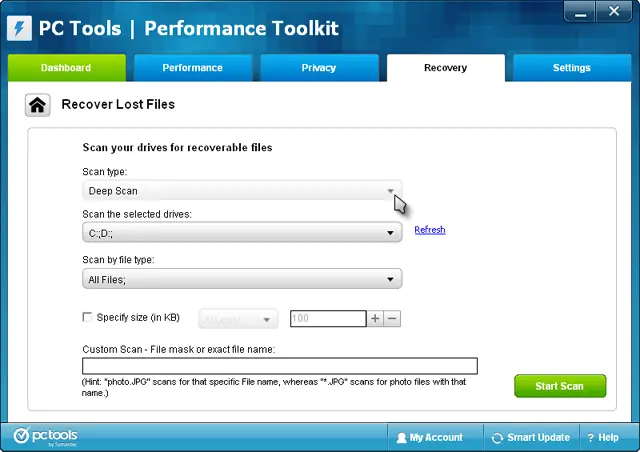
If you don’t have a file recovery tool yet, you can try PC Tools Performance Toolkit. It has a built-in file recovery feature that you can use to recover deleted files. To recover deleted files, in PC Tools Performance Toolkit, go to “Recovery” tab and click “Recover Lost Files”. It can perform three different scan types to discover deleted files:
You can refine the option to have a better result in searching for deleted files. On the other hand, if the file you want to recover is located on the system drive (C:), the chance of recovering the file completely is very slim because there are constant file activities on the drive which are performed automatically by the operating system.
