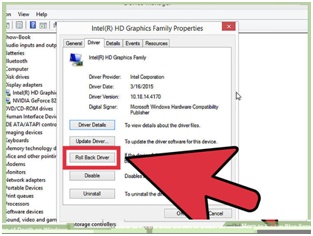I am facing a Blue Screen of Death (BSOD) error and it is becoming very frustrating. I am using Windows. The error message isn’t clearly stating exactly what is wrong, and they are all striking at random. Please tell me how I can get rid of this error.
How to Resolve Windows BSOD?

The most common cause of the Blue Screen is any recent changes in your computer’s hardware. Try to search for any Restore Points to revert your computer to a previous point. Try following these guidelines to fix the errors that might have caused the Blue Screen of Death. Also, you can check your internal hardware sometimes, a Blue Screen is caused simply by poor connection inside the computer.
There could also be a problem with the graphics card or the CPU. Try to test your RAM and your hard drive then launch My Computer. From there, right-click the disk or drive that you wish to scan and click on Properties. Click the Tools tab and then run chkdsk function to scan your computer for errors. This can fix a lot of potential problems. Corrupted files in a failing hard
drive can led to Blue Screen errors. Click Check Now in the Error Checking section. Boot Try booting into Safe Mode, by repeatedly hitting the F8 key until the Windows boot menu appears and then selecting the Safe Mode.
You can roll back your hardware, by following the image given below:
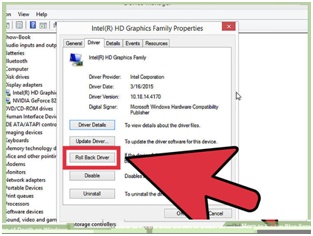
Lastly, you can try to perform a repair installation. Simply boot from the Windows disc and under the setup menu, click Repair Installation.