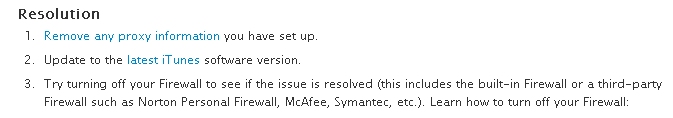Asked By
Yuan Hayden
10 points
N/A
Posted on - 03/11/2012

Sometimes whenever I am downloading from iTunes store a error 3259 pops up. It says "iTunes could not connect to the Store. An unknown error occurred (-3259).
Make sure your network connection is active and try again." It has recently been occurring a lot and I don't have any problem with my network ! What should I do ?
How to resolve iTunes Downloading Error 3259

Well Yuan, This is a general time-out problem which causes the download to stay incomplete. The solution is provided on the Apple website.
https://support.apple.com/en-us/HT201413
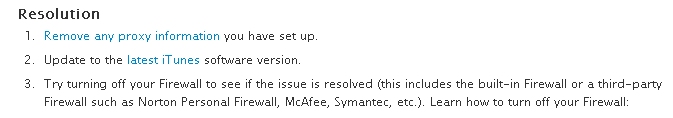
Proxy information can be removed in the settings on your browser. In internet explorer, you can go to Internet Option and there remove the proxy option. Go to iTunes site and download the latest version of the iTunes. Old versions give some issues too, so its better to update. Firewall should be turned off too and then try downloading.
Another option is to try installing and uninstalling the iTunes. This a good option too to work most operating systems. Specially windows XP, vista or windows 7.
I hope it will solve the problem for you.
How to resolve iTunes Downloading Error 3259

This error occurs if you have an incorrect proxy settings. Try to check other applications such as your browser if you can be able to connect to determine what the problem really is.
In order to connect, iTunes uses the Internet Explorer proxy settings. If you are using a HTTP proxy, ensure that the settings are correct or just try to disable it. To configure your proxy:
1. Click Start and then Control Panel.
2. Click Network and Internet when using Windows Vista or Internet Options when using XP to open the Internet Properties.
3. Under the Connections tab, click the LAN Settings…
4. Under the Proxy Server section of the LAN Settings, check if your proxy settings are correct.
5. If it's correct, turn off to troubleshoot. Just untick the Use a proxy server for your LAN checkbox.
6. Click OK on LAN Settings and Internet Options dialog box.
7. Try to access the itunes store again.
And also, please update your iTunes to the latest version or try turning off your Firewall to resolve this.