Asked By
Jo Gomes
1050 points
N/A
Posted on - 08/30/2016

An error message was encountered while log on to the computer with WINDOWS 7: The User Profile Service failed the logon. User Profile cannot be loaded.
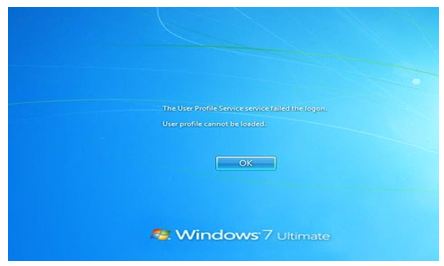
Please let me know how to fix this problem and log in to user profile or reset user profile windows 7.
How To Reset User Profile Windows 7

This error can be resolved by restarting your computer.If the problem is not solved, the user profile may be corrupted.In this case,reset user profile by creating a new account with user files from the corrupted account (to be copied and completely removed from corrupted account).
Step 1 :
To create a new account:
1)If you have another user account in computer with administrator settings then boot your computer and go to
Step 2 :
If you dont have it then enable hidden administrator account using command prompt.
1)Restart your computer and log in with account having administrator access.
2)Create a new account(as administrator)from control panel.
3)Log on as user other than new user created in
Step 3 :
Go to old user's folder and press Alt.
Press Alt
Click Tools and select Folder Options.
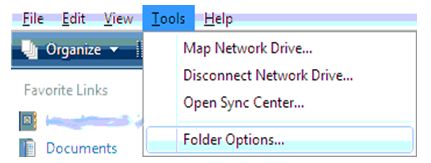
Click view tab,select Show hidden files and folder,and remove the check next to Hide protected operating system files.
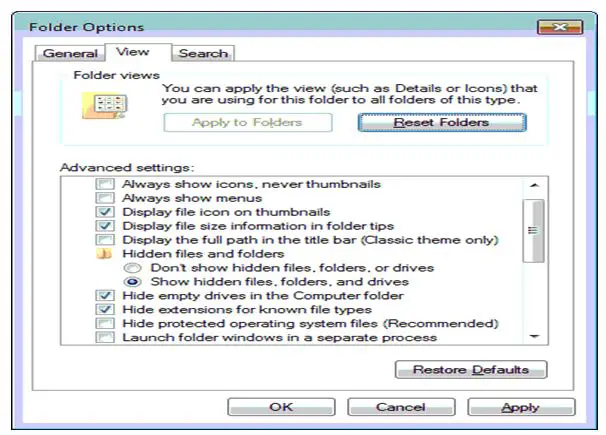
Click yes in warning windows and click OK.
Go to C drive and copy the files(except Ntuser.dat,Ntuser.dat.log,Ntuser.ini)
Press Alt to open menu bar.Now click Edit and then click Copy.
Browse to new user's folder and Paste the copied files. Log on as new user to check out for the files and application that has been copied.
5)Make sure to get all files transferred.
If so,delete old profile and disable administrator account(using cmd:Net user admininistrator/active:no).If not ,repeat the above steps.












