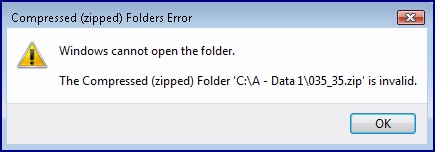Asked By
Martha Jack
0 points
N/A
Posted on - 08/29/2011

I have my some important data in a Zip file. But when I tried to access it and open it I get the error, "The compressed(zipped) folder is invalid"
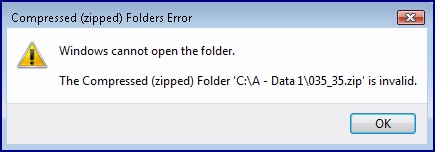
Compressed (zipped) Folders Error
Windows cannot open the folder.
The Compressed (zipped) Folder 'C:A-Data135_35.zip' is invalid.
There is important data in that Zip file. Please someone tell me how to repair it.
How to repair Zip file?

Yes.This happens many times to most of the Zip users. This error may be due to the following reason:
The zip file you downloaded may not be completely done. Sometimes, if the zip file is not complete, you will get this type of error. You must try downloading once again and this time a clean download. If you are downloading from Internet explorer, then you must make sure that you have done something that will reflect that your download is complete.
Go to any explorer window and then folder options and then on file types tab and then see for Zip files and then click advanced. You will get a check box with the name "Confirm open after download". Make sure that the box is checked.
Cheers.
Answered By
Tarren
0 points
N/A
#120051
How to repair Zip file?

The above post is correct for those incomplete downloads of zip file. That is, if you really downloaded the file from the internet. But you didn’t mention anything about downloading the zip file, you are talking about.
You may try repairing the zip file using any file compression program that has an option of repairing damaged compressed file. Like, for example, WinRAR. This compression agent can open compressed files with an extension of:
-
RAR
-
ZIP
-
CAB
-
ARJ
-
LZH
-
ACE
-
TAR
-
GZip
-
UUE
-
BZ2
-
JAR
-
ISO
And can save in 2 formats:
Try opening your zip file with WinRAR. There is a Repair button included in the toolbar above. Just click it and see if it can repair your zip file.
Answered By
lee hung
75 points
N/A
#120052
How to repair Zip file?

Hello,
Go to the zip file, format the most popular of the data storage, then back up the data and simply transfer the information in the internet. The Disk Internals ZIP repair 1.0 version can help to repair zip file and extract the archive. Then do a full recovery and the wizard like the interface of the zip repair. Locate the archive, that needs repairing to scan the damage or error of the data and just simply move all intact files to the new archive.