How to remove win32 guided tour application keygen software?

Hi,
How to remove win 32 guided tour application keygen software? I want to remove this as there is error when I tried to update it. Please suggest.
Thanks in advance.


Hi,
How to remove win 32 guided tour application keygen software? I want to remove this as there is error when I tried to update it. Please suggest.
Thanks in advance.




Hello Vivian Drakees,
Hello Vivian Drakees, Maybe your Windows Uninstaller cannot uninstall the program, so you must use another uninstaller software to uninstall the program. Ccleaner or Iobit uninstaller. 2. 3. 4. 5.Now, enjoy yourself and do as you wish.
1. Download the Ccleaner FileHippo or IObit Uninstaller 2 first.
2. Then, install the software.
3. Now, uninstall the application keygen software.
4. Then, restart your computer.
5. It should help you fully uninstall the program.
Now, enjoy yourself.


The Windows XP Tour is not like an application that you just uninstall if you no longer wish to see it. There is no uninstall option for this feature but you can disable it within the Windows registry. The Windows XP Tour normally appears after you install a fresh copy of Microsoft Windows XP on a computer. You will see it the first 3 times you login to your computer.
To deactivate the Windows XP Tour, you need to use “regedit” to edit the Windows registry. When using regedit, please remember to be careful not to touch other entries in the registry to avoid unwanted results on the operating system. Click Start, Run, and then type without quotes “regedit” then hit Enter. Go to [HKEY_CURRENT_USERSoftwareMicrosoftWindowsCurrentVersionAppletsTour] then see if there is an entry named RunCount.
If you see it, double-click on RunCount then under “Value data”, enter without quotes “0” (zero). Click OK. See image.
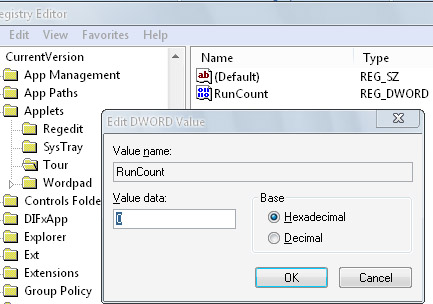
After this, go to [HKEY_LOCAL_MACHINESoftwareMicrosoftWindowsCurrentVersionAppletsTour] and check if RunCount is also there. In my computer, I don’t see the key named Tour so I assume that not all versions have this key in the registry under [HKEY_LOCAL_MACHINE]. Close the registry editor then restart the computer. Verify that the Windows XP Tour no longer appears.
