How to remove lyrics from mp3 vocal in Mac OS?

I have Mac OS X installed and was wondering if there is a way to remove lyrics from mp3 vocal? If someone knows, then tell me. Any kind of help would be appreciated.


I have Mac OS X installed and was wondering if there is a way to remove lyrics from mp3 vocal? If someone knows, then tell me. Any kind of help would be appreciated.


Hi,
Yes, there are ways to remove vocal from an MP3 track.
1. Try to get an midi file of the song. If you are not happy with the midi version then go to the next step.
2. Go to https://sourceforge.net/projects/audacity/. Download the software for Mac. Install it on your computer and run it.
Watch this video if you have any doubts —
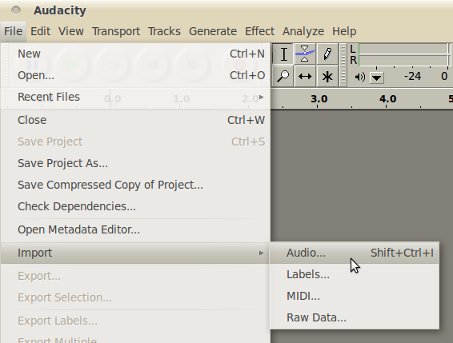
You just need to import the song and duplicate it. Then remove the vocals and create a mono.
Watch the video if you have any doubts.
Hope this information helps you.


Your solution is here –
1. Download and run Audacity 1.3 Beta,
2. Import the lyrics,
3. Duplicate the truck,
4. Separate Original Track, Convert To Mono and Invert One,
5. Filter Original To Add Back The Bass,
6. UN-mute Our Original Voice Cancelled Track.


Hello, Chad Raymond,
Good Day!
I hope you are in tension how to eradicate lyrics from mp3 vocal.
You should follow the following instruction to perform it:
Firstly you have to download Audacity.
Download audacity and installation Instruction for Mac OS X
To save as mp3 you need to have lame mp3 encoder installed.
Its compatibility is associated with stereo songs which are associated with phonic at the middle of the song wave, During inverstion a song zigzag line are removed but it may grasp more phonic line. Followed by more alternatives.
At final step it to save as a single song. To disappear the smoothest parts decrease volume along with amplification of volume after that again increase it. At consequence the vocal will be eradicated from rooted.
To see the video instruction:
You Can Use AnalogX Vocal Remover (winamp plugin).
