How to remove embedded cookies?

Hi,


Hi,


Methods to delete cookies will vary a bit depending on the web browser that you are using. To delete cookies in internet explorer click on tools and internet options. Then internet option box will appear with a delete button on the general tab underneath browsing history. Once that delete button is clicked it gives you the option to delete cookies, temporary internet files, offline files and even browsing history. One other less conventional way to delete cookies in windows is to click on start, then run. In the run box type the word "cookies", (without the quotation marks) then hit "enter".
The cookies folder will open and you can highlight everything in the folder by clicking "edit" and "select all" or by using the shortcut Ctrl+A everything in the folder will be highlighted then simply press "delete". Don't forget to empty your recycle bin after deleting otherwise the files that you delete will still take up space on your hard drive. Here's to a happy and healthy computer.


A cookie is a kind of information that a website places in your hard drive so that it can retain information about you at a later time. Basically, a cookie records your preferences when using or visiting a particular website. Every request for a webpage using HTTP is independent of all other requests.
Because of this, the web server cannot remember what pages are already sent to the user previously or anything related to the previous visits. A cookie is a mechanism that permits the server to store its own information about the user on the user’s computer itself. You can view the cookies stored in your hard drive though its content may not make much sense.
The location of the cookies is browser dependent. The Netscape web browser saves all cookies in a single text file called “cookies.txt”. In Opera, cookies are stored in a file called “cookies.dat”. But over the years, Opera changed the way it stores cookies and it is no longer using the file “cookies.dat” to store cookies.
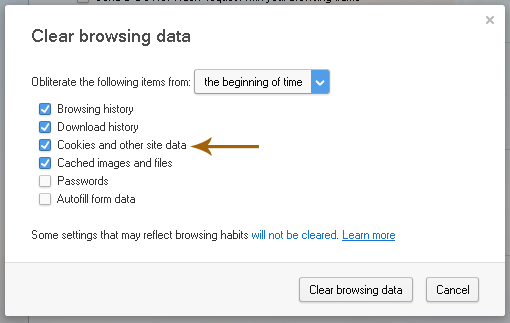
Modern versions of the Opera browser are now using a file called “Cookies” with no extension to store cookies and it is in binary format so there’s no way it can be viewed normally. If you want to clear the cookies on your web browser, just press CTRL + SHIFT + DELETE on your keyboard then check the box for the cookies and then delete them.
