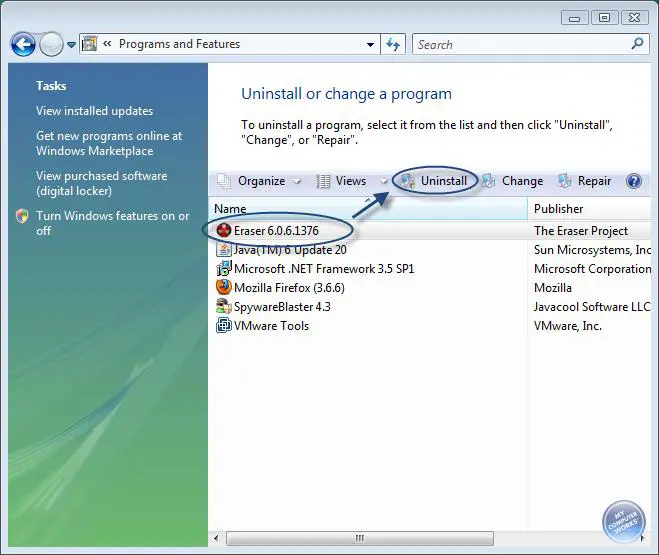Asked By
Emaily Rawa
10 points
N/A
Posted on - 10/13/2012

Hello Experts,
How to remove buffalo tools? Can you give me some proper way of removing or uninstalling any software on my laptop with Windows 7 starter operating system? I need your guidance along the process, I step by step instruction will do.
Thank you.
How to remove buffalo tools?

Hi dear,
It is very easy to uninstall any software installed on your Windows 7. Just follow these steps and you are done.
Click start —> click control panel —-> select "View by:small icons" in control panel—> Now click Programs and Features.
Now a list of all installed programs will open just select the installed program you want to uninstall click uninstall button above the list of installed programs.
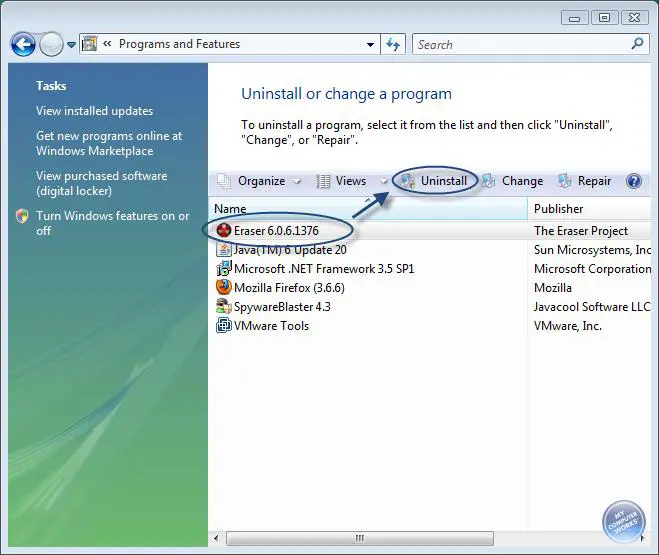
A screen of software uninstall will appear just confirming that you want to uninstall. And you are done . That's it.
How to remove buffalo tools?

Hi Emaily Rawa,
Uninstalling program:
-
Lots of new programs have an uninstall option.
-
From the Start menu or click the window key on your keyboard, select Programs from All Programs.
-
Locate the folder for the program you wish to uninstall and click it.
-
In some cases, inside the program folder it also contains its uninstall.exe, click that to uninstall the program.
Using the Add/Remove Programs control panel.
Add/Remove control panel in For Uninstalling/Removing or even changing programs. This will help you uninstall program in different windows version:
Windows XP:
-
Start Menu >> Control Panel >> Add or Remove Programs.
-
Select the program you want to remove and click Remove.
Windows Vista:
-
Start menu >> Control Panel >> Programs and Features.
-
Locate and right click the program that you want to remove then click uninstall.
Windows 7:
-
Start menu >> Control Panel >>Programs >> Programs and Features.
-
Locate and right click or simply click “Uninstall/Change” button above, after you have selected the program that you want to remove then click uninstall.
Hope this helps.
Good Luck.