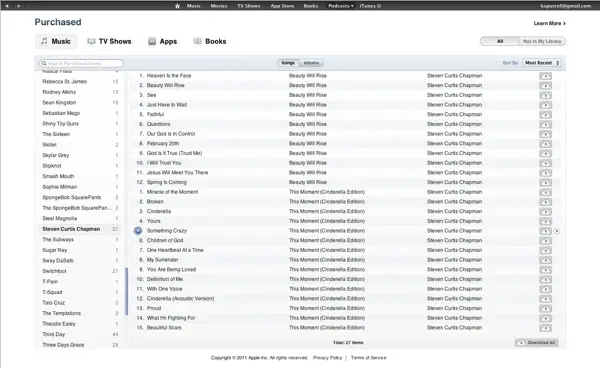Asked By
nicko stone
10 points
N/A
Posted on - 05/31/2012

Hello everyone,
I would like to share a problem regarding my iPhone and the iCloud. I installed the iCloud on my notebook to move all the music I bought. Along with to the iCloud, I also needed to move them to my iPhone. The problem occurs when I start the bought playlist. It only plays the three tracks that I got on the web that day. All the tracks I bought before were lost. But, when I tried to go to I tunes to buy those tracks again, there’s a notification stating that I’d previously downloaded them. I am really not sure what the problem is. If there is anyone who experienced the same thing, I’d like any help you can give. Thank you for your time.
How to recover tracks accidentally deleted during an iCloud transfer

Hi Nicko, iCloud can automatically download all your purchase on your notebook over Wi-Fi or on your iPhone network, and sync is not necessary. You can access of what you purchase in the history from your iTunes store on your iPhone and notebook. And since you already own the song, you can tap to re- download them in your iPhone and notebook.
Just try to do the following. First on your computer, open the iTunes on your computer and look new purchased on the right hand link. It will open a screen .There are images below for your referral.
On your iPhone a little different, go to App-app store and then tap the Updates tab and see the purchase entry at the top.
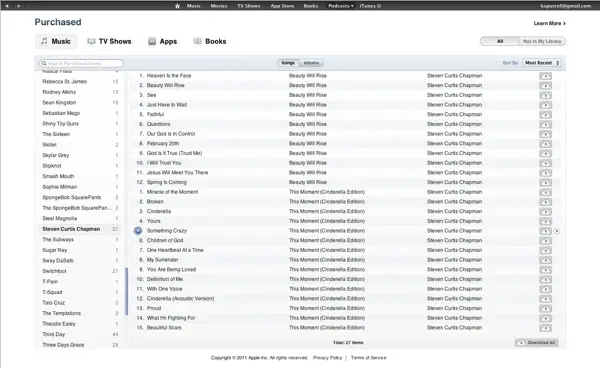
Hope this helps.