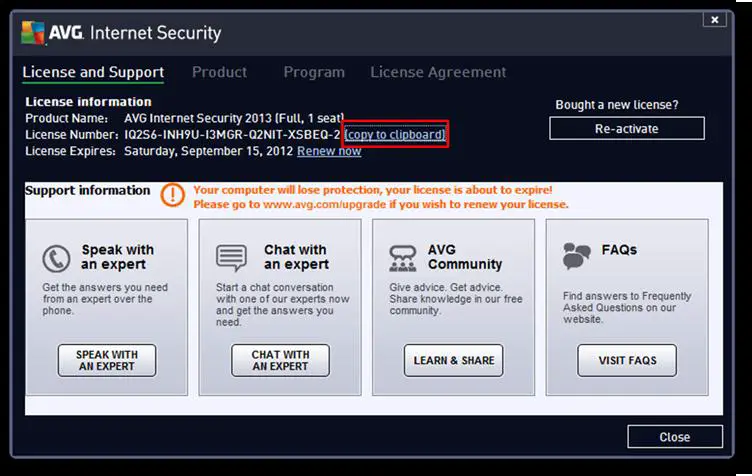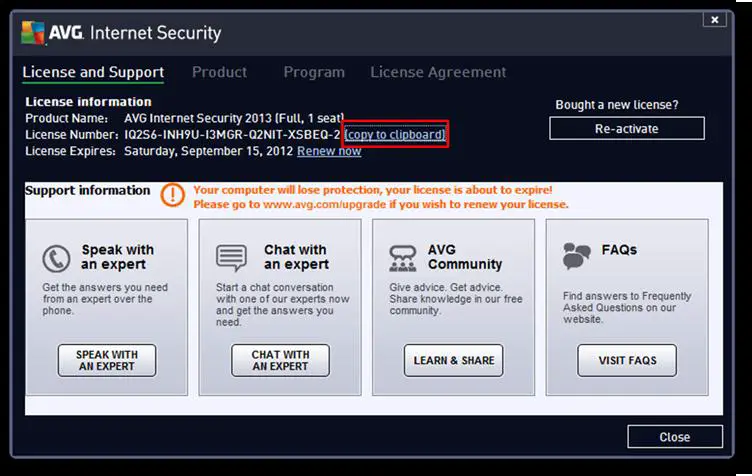Our department recently changed the antivirus installed in the computer units. It's now an AVG product. There is this AVG admin console wherein I'm asked to enter the AVG license number. How do I put in AVG Admin Console key for the entire department? Thanks.
How to Put in AVG Admin Console Key for the Entire Department

Hello Sharlene Rubi,
By AVG admin console no need to visit each and every computer for protection. After installation you have to create an installation profile for entire department. Then go to the registration setting and put the license number for whole department.
Thanks,
Akerly Joqw
How to Put in AVG Admin Console Key for the Entire Department

Hello Sharlene,
AVD Remote Administration is a free tool that makes your life easy if you want to install the AVG on the whole network without installing them individually for all users. However, to install it you need to have license number from a business product your organisation bought.
Please follow following steps to insert the key for the whole network:
1. Run AVG,
2. Click on Support,
3. Check the License and Support tag wherein License information is available. (See the below picture),
4. Now click on the “Copy to Clipboard” option,
5. Double Click to Admin Console Wizard,
6. Press Ctrl+V to paste the AVG license number from the clipboard to Console.
Enjoy your licensed version!