How to produce bandwidth report?

Hi experts,
How to produce bandwidth report? And how is it related on the internet connection speed matter? I need a complete explanation about this for me to learn more in the world of internet. Thanks


Hi experts,
How to produce bandwidth report? And how is it related on the internet connection speed matter? I need a complete explanation about this for me to learn more in the world of internet. Thanks


Hi,
Bandwidth in a real time internet or a local intranet is real time upload and download speed that is being transfer to your system.
If you go to any bandwidth testing sites you can see some thing like test internet speed. This is nothing but you can actually test the your internet bandwidth speed. Mostly it will list you two things one is download speed and the other is upload speed. Combination of both of them is nothing but your bandwidth. There are some tools online which can be used to check the bandwidth in your system for each and every time.


In computer networks bandwidth refers to the amount of data that can be transferred from one point to another within a given time (usually a second). Bandwidth is measured by BPS (bits per second). If you have a high bandwidth then its high speed internet connection. If you have low bandwidth then it’s a low internet connection speed. You can measure you uplink and downlink connection speed from the below link


If you need to create a bandwidth report maybe for a particular user or your own user account, you can use an application called SoftPerfect NetWorx. Follow the instructions to download and unpack the file. It is a bandwidth monitoring tool that will allow you to track the bandwidth usage of every user on a computer.
It can also show you the total bandwidth usage of all the users on the computer aside from their individual usage. The application can give you a full report of the bandwidth usage by day, week, or month. The application also allows you to set a bandwidth quota for every user.
When a quota is set, you can either select to display a message when the quota is reached or enable blocking of internet connection. To enable blocking of internet connection, you need to check “Ignore local traffic within the LAN” in the “Settings”. When this setting is turned on, you can now enable blocking by checking “Also block all network activity” in the “Quota” window.
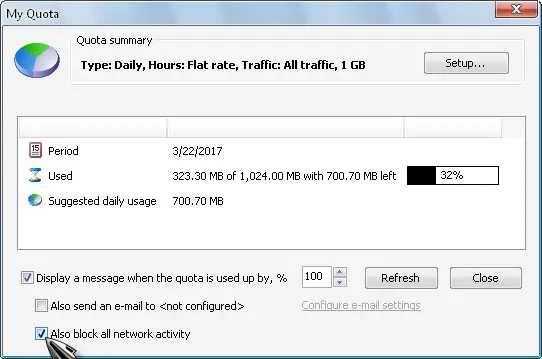
SoftPerfect NetWorx supports Windows XP, Windows Vista, Windows 7, Windows 8.x, and Windows 10 including Windows Server 2003 up to Windows Server 2016.
