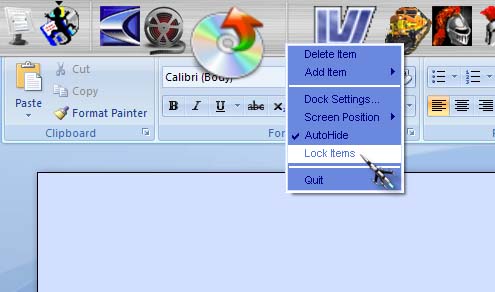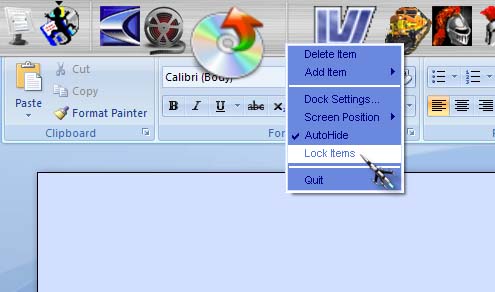Hi guys, I want to know how to port Apple dashboard widget in windows it should be compatible to connect with as many operating systems as possible.And it is a kind of see through widget I want the widget to be unique and creative type so its a visual aid.Please tell me how to port the widget in windows.
How to port an Apple dashboard widget to windows OS?

If you want to have a similar Mac OS X dashboard or widget on your Windows PC, you can use RocketDock. It is an application launcher that is alpha blended and smoothly animated which provides a nice clean interface where you can drop off any shortcuts for easy access as well as organization. The RocketDock application was designed by an Apple fan boy and fan girl on Mac OS X.
If you want to try it, visit RocketDock 1.3.5 Download. It requires Windows 2000, Windows XP, Windows Vista, and Windows 7. Microsoft Windows 8 and later are not supported. See image.

You can position the dock on any four sides of your screen [top, bottom, left, or right] and you can set how it behaves. You can set “AutoHide” to make the dock automatically hide once your mouse leaves the dock. When Lock Items is selected, all shortcuts in the dock will be protected from getting deleted either by accidentally dragging the icon outside the dock or deleting the icon intentionally.
To delete an icon or shortcut in the dock, simply right-click on the dock and uncheck Lock Items. After this, just drag the icon or shortcut outside the dock and it will be deleted automatically. See image.