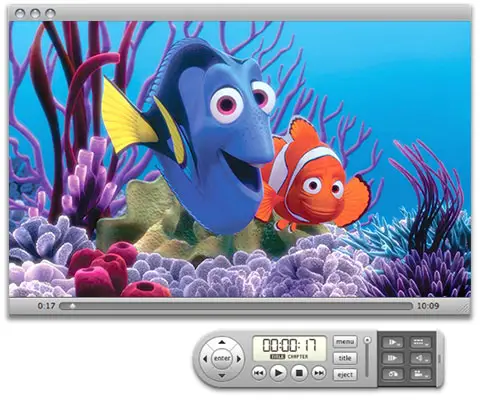How to play hd dvd on dvd player Mac ?

Hi Experts,
I have recently shifted to Apple and using Mac OS Lion 10.7. I want to play a DVD but have no idea how to do it. Can anyone guide me how to play HD DVD on DVD player Mac.


Hi Experts,
I have recently shifted to Apple and using Mac OS Lion 10.7. I want to play a DVD but have no idea how to do it. Can anyone guide me how to play HD DVD on DVD player Mac.


• Insert Video disk in your computer's optical drive.
• Videodisk Player automatically opens and displays the disk's DVD menu screen.
• To access the menu items, you'll either use your mouse to pick things, or use the direction buttons on the DVD Player Controller.
• If videodisk Player is about to Full Screen mode, you will not see your screen's menu bar, however you'll simply access it by moving the pointer to the top of the screen.
• If you need to show on closed captioning, that displays all dialogs in text captions, from the options menu (or Controls menu in Mac OS X v10.6 and earlier), select Closed Captioning, then activate.
• To play the movie, click "Play Movie" within the videodisk menu throughout play, you'll use the videodisk Player Controller to pause, stop, quick forward or rewind, skip chapters, on and off Subtitle.
• Once you are done observance, click the "eject" button on the controller, or drag the videodisk icon on your desktop to the Trash icon to eject it.