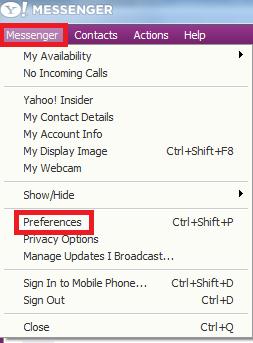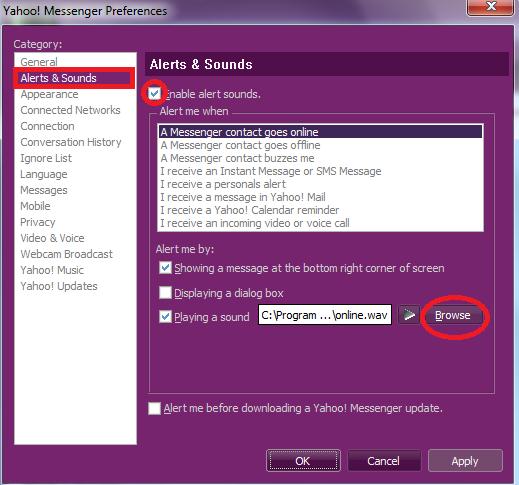I would like to change my yahoo mail notification tone on my new Win 8 laptop, but I can't seem to find the options anywhere.
I installed the latest version of yahoo messenger on my computer.
Please help me personalize the yahoo mail notification tone.
How to personalize Yahoo Mail notification tone

Hi Dorothy,
It’s really nice to personalize our own yahoo messenger. You can have it in any style you want by changing the setting in your profile.
You can even add your photo so others may recognize you. In connection with personalizing your alert tone every time you will receive messages, here are some simple steps:
1. Log in to your yahoo messenger account. Click the word Messenger at the upper left corner just above your profile picture.
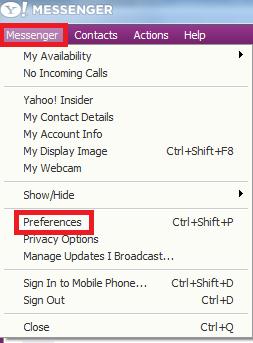
2. You will now have a drop down of options. Choose Preferences then choose Alert and Sounds. You have to check the box to enable alert sound and choose from the options the time you want to be alerted.
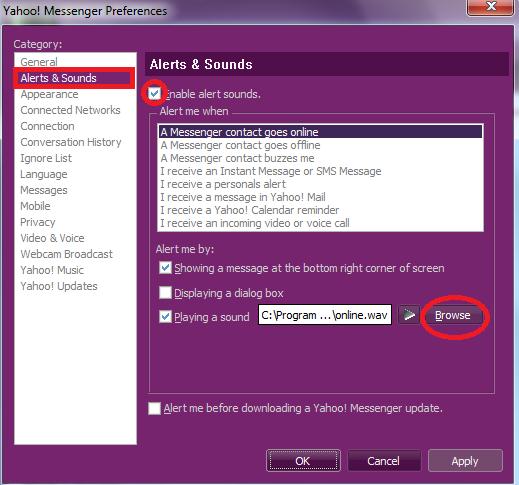
3. You can also click browse at the bottom to select from the list of sounds and choose what you want.
Have a nice day!
How to personalize Yahoo Mail notification tone

Hi!!
I am telling you the full procedures to change notification tone.
The authentication is must for changing setting of any thin in yahoo messenger. Go to Messenger option. Then a popup menu will be displayed. You have to select the option ‘Preferences’. Then click on the Alert and sounds command.
Go through the below. You will see the brows option for choosing sound from your system. Choose any one of the mp3 type file from your hard disk.
Then select Apply option. Now you can proceed the changing sound of mail notification.
Thanks
Nowell